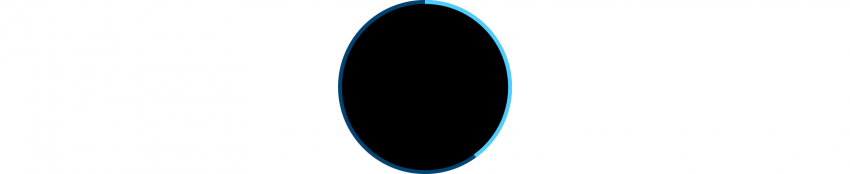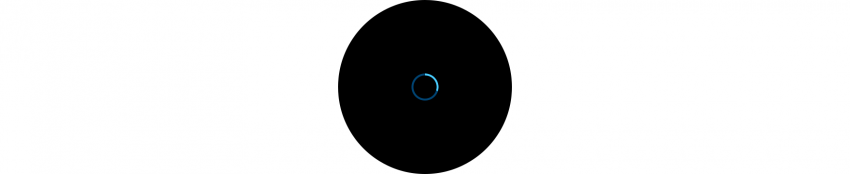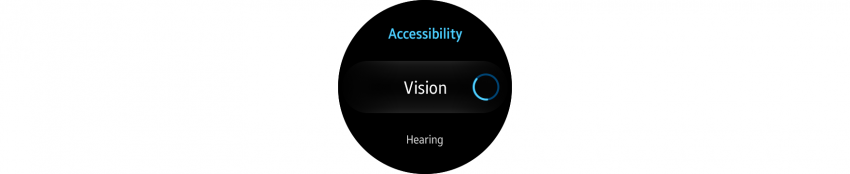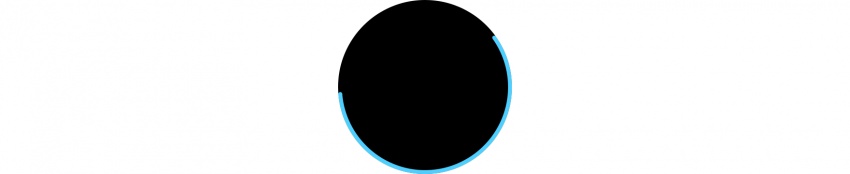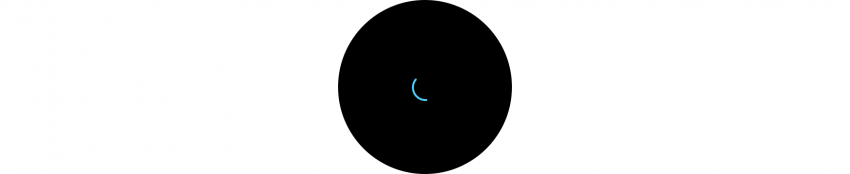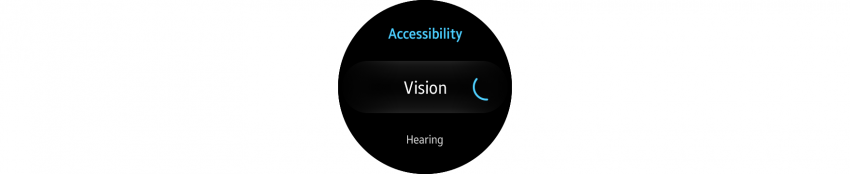Progress and Activity Indicators
PUBLISHED
Indicators visually show that a task is ongoing. If you can determine the amout of time a user will be waiting for a task, we recommend using a progress indicator. If the wait is for an unspecified amount of time use an activity indicator.
Usage
Use indicators to show the progress of tasks such as data loading.
Behavior
- Filling
A progress indicator gradually fills according to the level of progress made.
- Spinning
An activity indicator spins until an activity is completed.
Types
- Progress indicators
A progress indicator helps users determine how long they’ll be waiting by displaying how far a task has progressed. You can show progress with either a percentage scale or a fraction indicator. The indicator will disappear when the task is completed.
Progress Indicator in developer's guides
Native
Progress Bar
Web
Progress Bar
- Full progress indicator
Display a full progress indicator around the edge of the screen.
A full progress indicator shows progress around the edge of the screen.
- Small progress indicator
Display a small progress indicator in the middle of the screen. A description of the progress status can be provided below the indicator.
A small progress indicator shows progress in the middle of the screen.
- In list progress indicator
The progress of an action on a list item can be displayed with an in-list indicator.
The progress of a list item action is displayed with an in-list progress indicator.
- Full progress indicator
- Activity indicators
Activity indicators inform users that a task is ongoing without specifying progress percentage. The indicator disappears when the task is completed.
Activity Indicator (Full) in developer's guides
Native
Progress Bar > process
Web
Progressing
- Full activity indicator
Display a full activity indicator around the edge of the screen to indicate that an action is ongoing. The indicator keeps spinning around the edge until the action is completed.
A full activity indicator spins around the edge of the screen to indicate that an action is ongoing.
- Small activity indicator
Display a small activity inidcator in the center of the screen to indicate that an action is ongoing. A small circle keeps spinning until the action is completed. A description of the action can be shown below the indicator.
A small activity indicator spins in the middle of the screen to show that an action is ongoing.
- In list activity indicator
Ongoing actions on a list item can be higlighted with an in-list indicator.
An ongoing list item action is indicated with an activity indicator to the right of the item.
- Full activity indicator