Scroll Bar
PUBLISHED
When there is more content than can fit on the screen, a scroll bar provides an indicator of the amount of content and the current position in the content. When the content is focused, the scroll bar appears on the right or the bottom of the screen.
The scroll bar consists of a handler, which travels on a track. The handler shows the current position and allows the user to change which part of the content is visible.
The following guidelines apply to scroll bars:
- The scroll bar is automatically hidden after 3 seconds.
- The scroll direction is the same as the direction from which new content appears.
- The handler has a length proportional to the amount of scrollable content.
- The track length is at most the height or width of the screen.
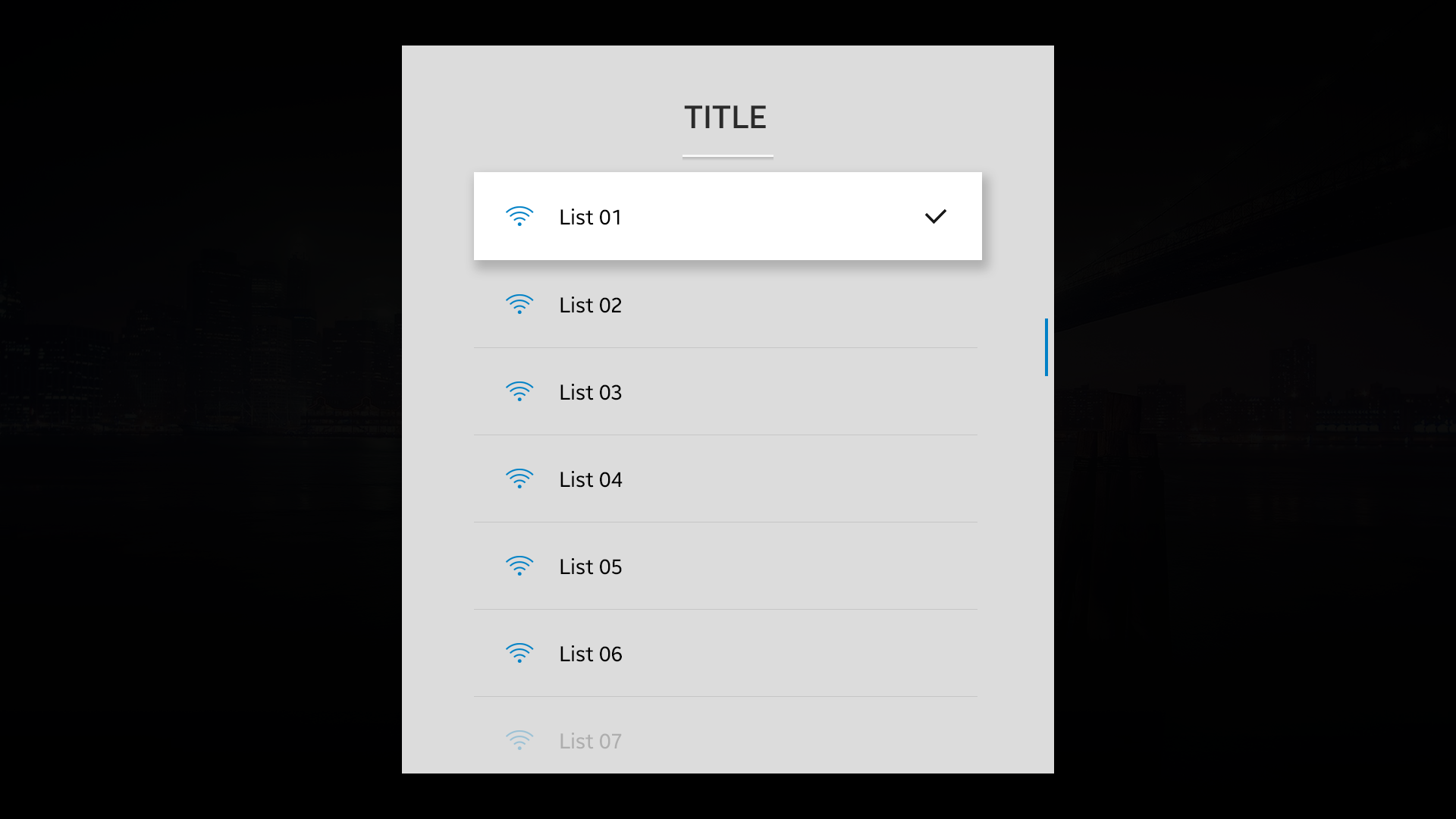
List with a scroll bar.
Was this document helpful?
We value your feedback. Please let us know what you think.
