Body
PUBLISHED
The body is the screen area visible under the header. The application body can contain the following content types, such as lists or menus.
List
A list is normally used to display several content items. It is the most basic type of body content. You can use lists to display either single-line or multi-line items in an orderly manner. Each list item can have various elements, such as text, an icon, a thumbnail image, or a button.
You can use the following list types:
- Stacked list to display text-oriented content items
- Grid list to display image-oriented content items.
Figure: List items
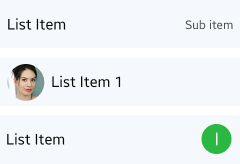
Index List
Use an index list if you can group your list items according to consistent, orderly criteria, such as:
- Alphabetical order
- Category
- Time or date
Figure: Index list
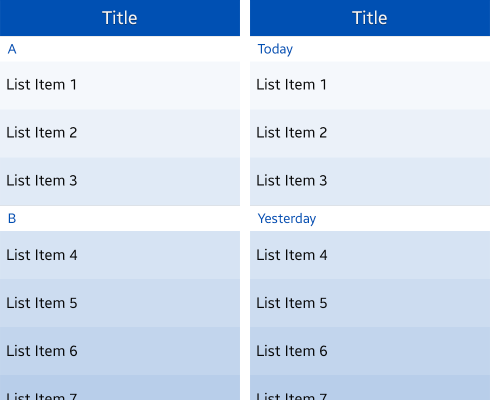
NOTE: You can customize the order of the index list in the Web framework.
Grid List
Use a grid list to display multiple thumbnail images. Even though the grid list uses horizontal scrolling, vertical scrolling is also possible. If necessary, place labels for each thumbnail at the bottom of each grid cell.
Figure: Grid list

