Search
PUBLISHED
You can use the following search options:
- Search field
- Search button
Search Field
Place a search field at the top of a list or grid item.
Figure: Search field
![]()
Search Button
Place a search button in the More menu in case the search is not a significantly important feature. The search action should always be available on the first level in the More menu.
In the search result, text that is identical to the search word is marked with a different color. The association should be clearly indicated.
Figure: Search interaction
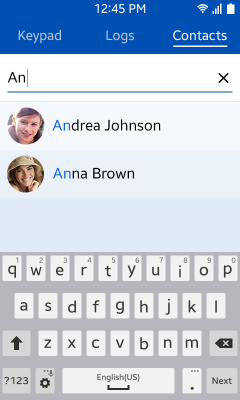
Category:
UX Guide
