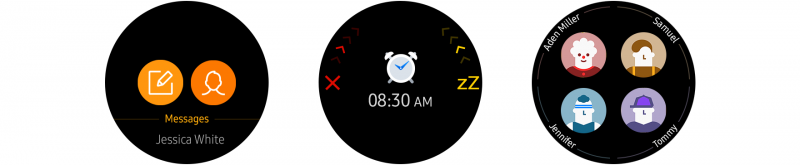Design Principles
PUBLISHED
The Gear’s design principles are based on how users wear watches. Understanding the basic approaches to designing for the Gear’s compact circular display will help you deliver a better user experience for your app.
Scannable
The Gear is worn on the wrist and its interactions with users take place in a split second, so apps using the Gear’s small circular display should show information at a glance. Design them to be easily scannable and incorporate the principles of scannability to ensure smooth user interactions.
Focus on a central theme
Your app will have a greater impact when you focus on a simple, core idea. Place the main content in the center of the screen in a font large enough to draw the user’s attention. Excessive detail or features detract from the central theme, so keep it simple and streamline the flow between screens. Increase your app’s scannability by allowing tasks to be completed in only a few steps.
The main content is emphasized in the middle of the screen.
Design your screens to be readable
Graphic elements enhance the visibility of your main idea. They can also be more effective than several lines of text when conveying meaning. When you need to use text, select a font size that’s easily read. You can also pick colors that contrast with the background to emphasize key information, or use dark-colored themes to make your content easy to read when outdoors. Refer to Visual Design for more details.
Graphical elements present your main message clearly and succinctly.
Easy to follow
Users should be able to control the Gear quickly and conveniently. Avoid making it complicated for users to complete their task. Consistent, meaningful, and intuitive designs help users navigate pages and orient themselves within your app.
Suggest interactions intuitively
Intuitive and meaningful connections between interactions and components on the screen can help users better understand the information and its context. Consider bezel control when designing your interface, as it should suggest how users should use the bezel to navigate and interact.
The interface design suggests how the user should utilize the bezel.
Keep a consistent theme
Deliver a consistent user experience throughout your app by maintaining visual continuity. Your screens should have a consistent layout, brand color, and font. Give your app one common theme that represents the content it provides.
A consistent theme across all screens ties your entire app together.
Responsive
The Gear should immediately respond to user input. Responsive designs give users confidence in the Gear and a greater sense of control.
Provide natural and responsive feedback
Your app should provide immediate feedback as a natural response to user input by using visual, sound, and haptic responses. Avoid non-essential screens that require additional user interactions to allow users to complete tasks quickly and conveniently.
Make your components easy to use
Adequately sized on-screen UI elements make interacting with your app easier. It can be difficult to use the Gear if buttons are too small or components take up too much screen space.
Components are relatively large so users can touch them easily.
Desirable
It’s not enough to simply make an app that works. Users will only download your app if the aesthetic aspects of your design are desirable, and if the user benefits are clear.
Concentrate on benefits, not features
Users will decided whether to download your app by asking themselves how it will improve or benefit their lifestyle. Keep this in mind when you’re designing your app. Brainstorm a range of user scenarios and be clear on how your app will be beneficial in each situation.
Design stylish screens
The Gear is a fashion accessory as well as a smart watch. Stylish designs that incorporate typographic and graphical elements for decorative purposes will make your app more attractive.
A well-designed watch face works as a fashion item.