Hardware Keys on the Device
PUBLISHED
All Tizen apps MUST support the following functions via the device’s hardware (physical) keys or dedicated software keys. Refer to Compliance Specification for detailed information about hardware compliance.
- Home : used to navigate to the Home screen from an app. This key sends the currently running app to the background and opens the Home screen.
- Menu : used to show screen or app menus.
- Back : used to return to previous screen in the app or to close the app.
- Volume : used to adjust volumes for calls, notifications, media, and system features.
- Power (Optional) : used to turn the device or display on or off. The power key may not be provided if the device does not require power on/off features.
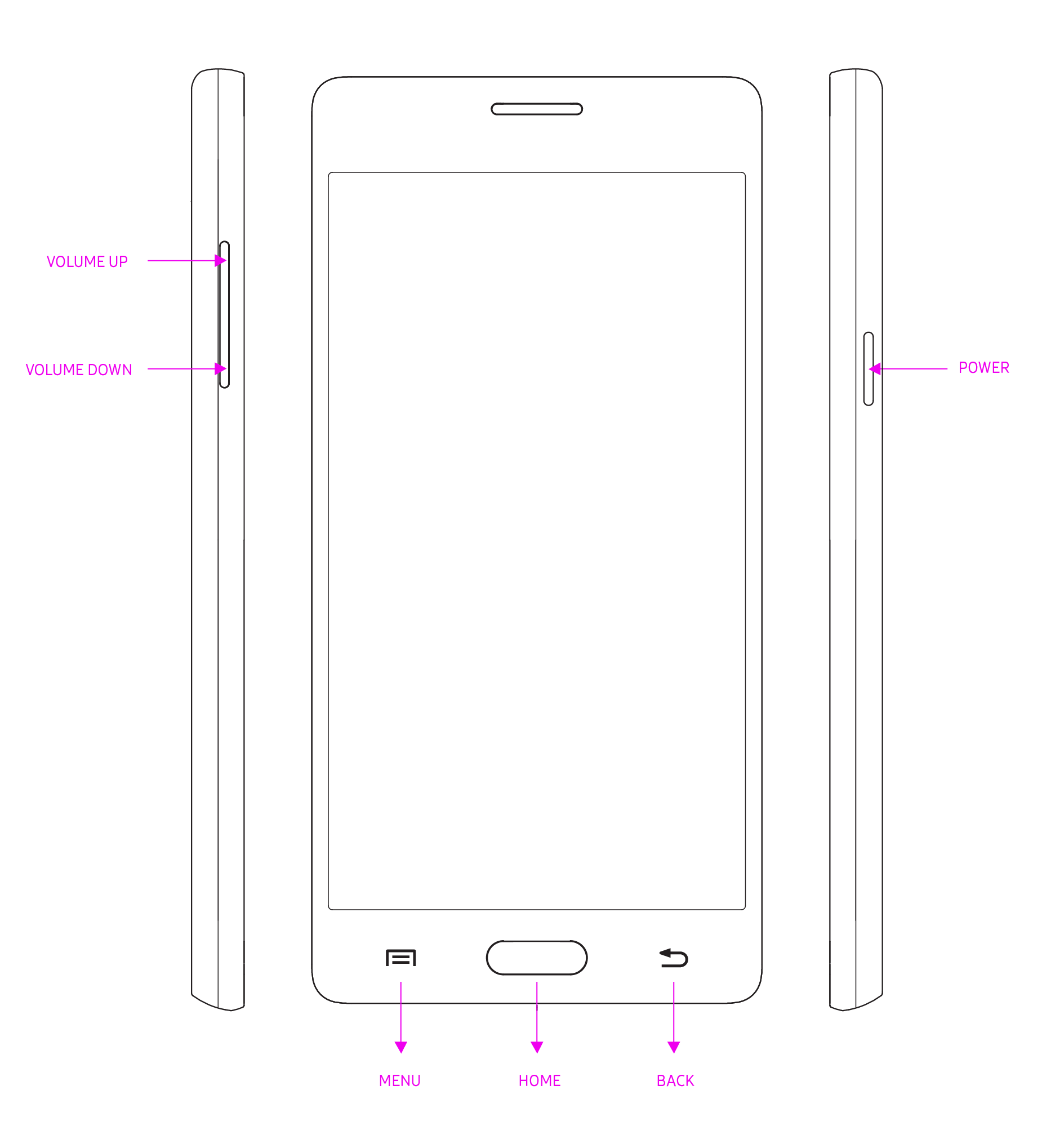
Hardware keys dedicated to system functions.
Category:
UX Guide
