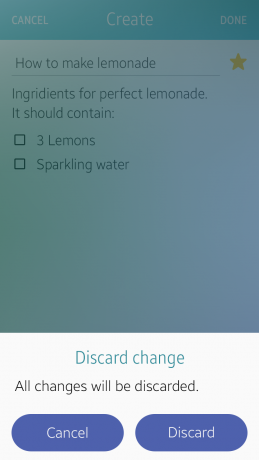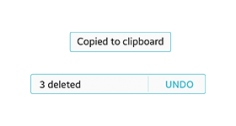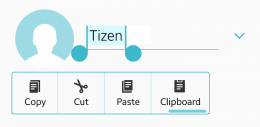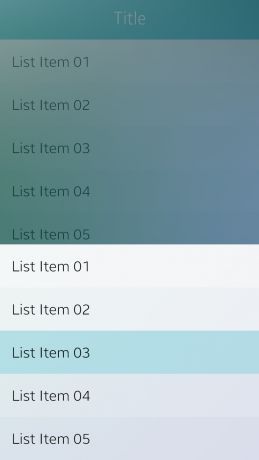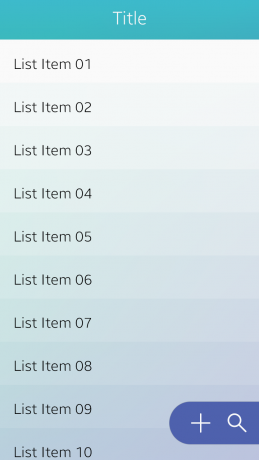Assist Views
PUBLISHED
Assist views are used to provide the user with additional information to complement the main content. The following UI components are assist views:
Pop-up
Pop-ups are temporarily displayed on the screen to provide information or to ask for user confirmation. Pop-ups allow the user to take instant action for events.
To learn how to implement a pop-up, see Popup.
Toast Pop-up
Toast pop-ups are used to deliver simple notifications.
To learn how to implement a toast pop-up, see Popup.
Context Pop-up
Context pop-ups are used to provide options for the currently selected objects.
To learn how to implement a context pop-up, see Ctxpopup.
More Menu
The 'More' menu is used to provide users with access to actions not available on the main screen.
To learn how to implement a 'More' menu, see Ctxpopup.
Floating Action Button
The floating action button allows the user to take action at any point on a screen. The button does not scroll with the content, because it is vertically fixed on the screen. However, the user can horizontally drag or flick the button to adjust its horizontal position.