Completing and Entering APIs with Assist and Hover
PUBLISHED
Tizen Studio provides API assist and hover features to ease code writing:
- The API assist helps you to write code quickly by completing the names of the APIs automatically when writing a part of the API name.
- The API hover displays information about API functions, API-related types, and macros for the native framework.
These features improve your coding productivity when developing your applications.
API Assist
When you write code, the API assist feature provides API suggestions to complete the code faster.
To receive the API suggestions manually, type at least one letter of content, and press Ctrl + Space. The suggestion list appears. Use the arrow keys to select a suggestion from the list, and press Enter to complete the code.
Figure: Using API assist
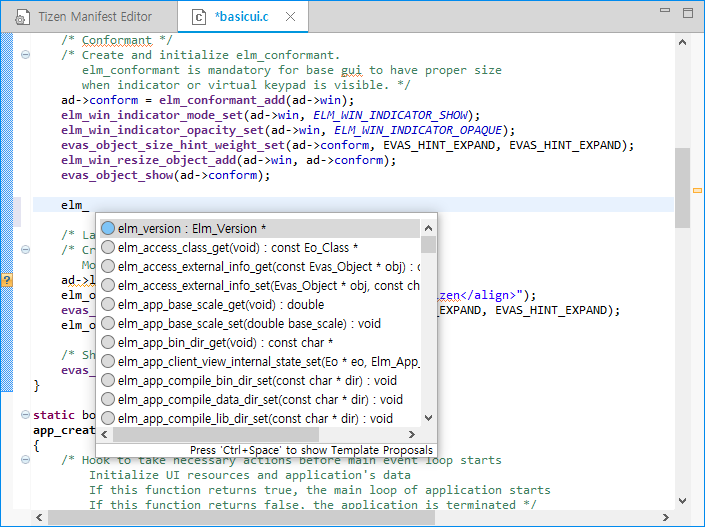
Window > Preferences > C/C++ > Editor > Content Assist. For more information, see the Content Assist preferences help page.API Hover
When you hover over a Tizen native API function in the source editor, a popup window appears below the function. In that window, you can get detailed information on the API function, such as a brief description, defined parameters, return value type, and exception information.
Figure: Using API hover
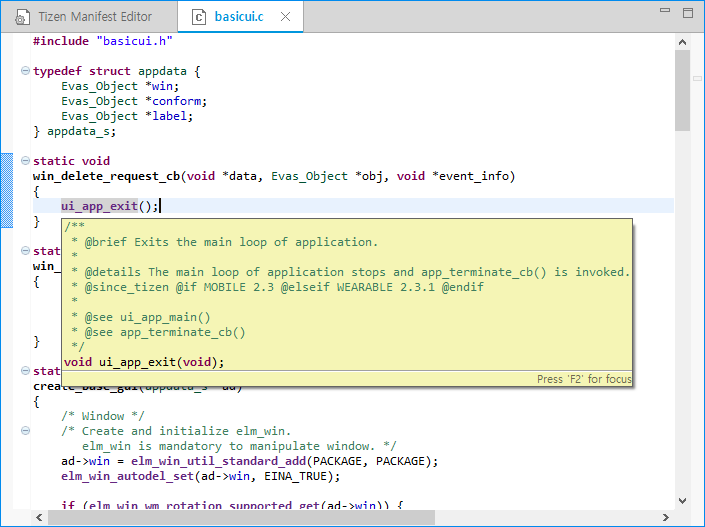
Window > Preferences > C/C++ > Editor > Hovers. For more information, see the Hovers preferences help page.