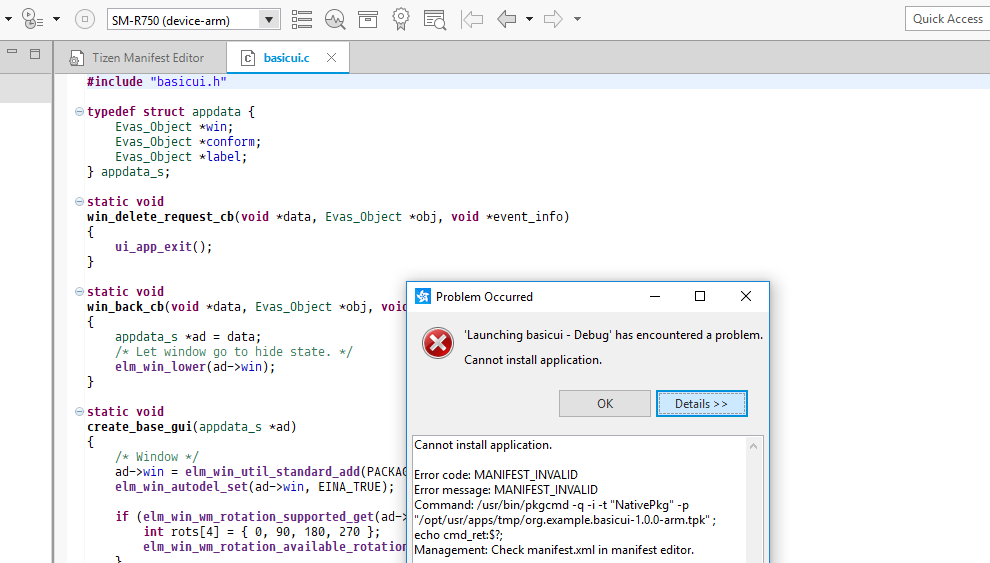Hi Im trying to build my project to the connected device. but it fails to install because of the error: invalid manifest (12) Its a basic project and I didnt modify anything in the manifest file. I also succesfully created my Samsung Certification and permit my device to install apps. The strange thing about this is I can run mu project in emulator. In the image below you can see the error I get. If someone has a solution for it please let me know.
PS: my GearS is 2.2.1.4 and my project is set to envoriment 2.3.1 I cant change it via manifest because there is no option for 2.2. Is it maybe because of this reason why my app will not install to my GearS? is there maybe a way to develop nativ apps for the GearS
Regards