header
UI Overview
PUBLISHED
The Tizen platform gives you optimum flexibility when developing your applications. Using Tizen's native and web frameworks, you'll be able to build applications in the HTML5 environment that deliver a consistent user experience on all devices.
Before you get started, please take a moment to familiarize yourself with the fundamental aspects of the Tizen user interface:
Category:
UX Guide
- Read more about UI Overview
Colors
PUBLISHED
The main color theme for Tizen is a dark tone that is optimized for AMOLED. The background color is pure black, the point color is blue, and the color of the text and icons is white. Several vivid colors are used for specific functions, such as green for the "make a call" function, and red for "delete" functions.
Category:
Controls
PUBLISHED
You can use a variety of UI controls in your application:
Button: Executes a specific function.
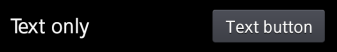
On/off button: Enables or disables a function.
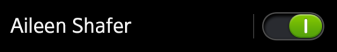
Category:
Header
PUBLISHED
The header, which appears at the top of the application screen, is a word or phrase describing that screen's content or purpose. Depending on their format and function, headers fall into one of the three categories:
Category:
