buttons
Touch Feedback
PUBLISHED
You must give users feedback when they touch specific elements (especially buttons) on the screen. This supports communication between a user and the application.
To promote better touch interaction with visual cues, Tizen offers several color changes and effects. The buttons have separate states (normal, pressed, and dim) for each button type, such as list buttons.
Category:
UX Guide
- Read more about Touch Feedback
Controls
PUBLISHED
You can use a variety of UI controls in your application:
Button: Executes a specific function.
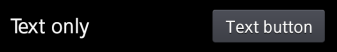
On/off button: Enables or disables a function.
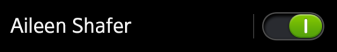
Category:
Typography
PUBLISHED
To support its overarching design principles and unique visual style, Tizen uses a dedicated font family named TizenSans. The TizenSans family supports regular and medium weights by default.
Category:
