I am currently on Big Sur 11.5.2 and have tried to install using both methods (IDE + CLI) and neither are working for me.
When trying with the IDE installer, I can get to the point where I allow permissions from my Mac for the Installer file. However, double clicking on the Installer afterwards does nothing. No install process gets started.
When trying with the CLI installer, I receive this error when I try to execute the installer:
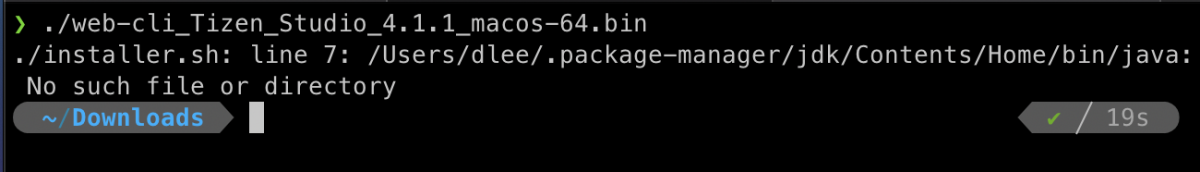 I tried following the instructions involving running the `sudo spctl --master-disable` command before runnign the installer, but this solution did not work either. Any help would be appreciated!
I tried following the instructions involving running the `sudo spctl --master-disable` command before runnign the installer, but this solution did not work either. Any help would be appreciated!

