Styles Block
PUBLISHED
The styles block contains 1 or more style blocks. A style block is used to create style <tags> for advanced textblock formatting.
Figure: Styles block
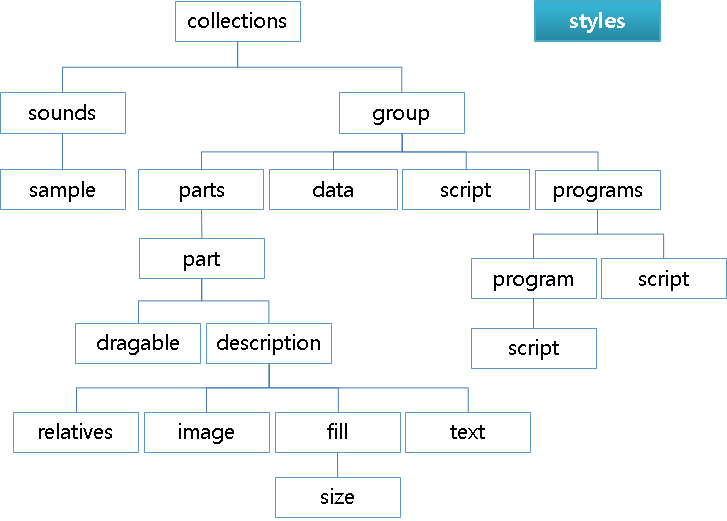
styles {
style {
name: "stylename";
base: "..default style properties..";
tag: "tagname" "..style properties..";
}
}
name [style name]Sets the name of the style to be used as a reference later in the theme.
base [style properties string]Sets the default style properties applied to the complete text. The following tags can be used in the style property:
fontfont_sizeNote The font size is a point size, and the size of the rendered text is affected by the ppi information. The system basic ppi is 96, and you can change it in the emulator menu.colorcolor_classtext_classellipsiswrapstylevalignalign
tag [tag name] [style properties string]Sets the style to be applied only to text between style
<tags>..</tags>. When creating paired tags, like<bold></bold>, a ‘+’ sign must be added at the start of the style properties of the first part (<bold>). If the second part (</bold>) is also defined, a ‘-‘ sign must be added to its style properties. This applies only to paired tags; single tags, like<tab>, must not have a starting ‘+’.brtabbmatch
The following code is the style sample for the text style:
style { name: "list_text_main"; base: "font=Tizen:style=Regular font_size=30 color=#ffffff ellipsis=1.0"; tag: "br" "\n";\ tag: "ps" "ps";\ tag: "tab" "\t";\ tag: "b" "+ font_weight=Bold"; }
Was this document helpful?
We value your feedback. Please let us know what you think.


