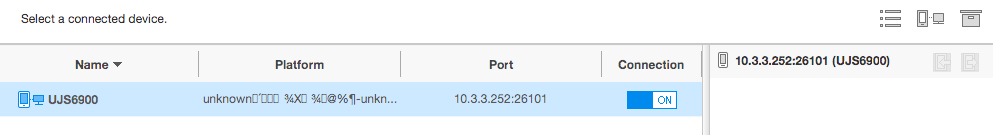Device Manager Unknown Platform
 By Nick Spinelli
By Nick Spinelli
22 Nov 2017 14:19
English
8 Replies
I am trying to upload an app to my JS9000 (2015) Samsung TV but it keeps failing. I am able to see the TV in device manager but unable to see the platform or details in the project explorer. I have attached a screen shot illistrating what I am seeing. Has anyone had this issue? If so, are there any work arounds? My tv is in developer mode and set to the correct IP address for the developing machine.
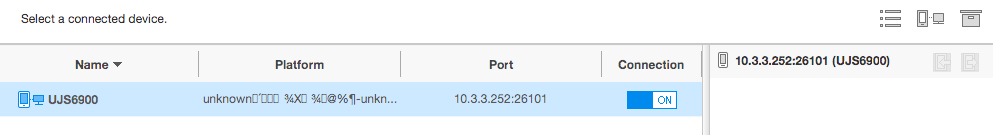
Thanks in advance,
Nick
You must log in to use this service. Log in now?
The tag you entered already exists.
Do you want to report this post as spam?
The post has been reported as spam.
cannot be empty.
Are you sure you want to cancel and return to the list?
The code has been copied to the clipboard.
Enter a title.
All Categories
General Support
Tizen .NET
Web Application Development
Native Application Development
SDK & IDE
--------
--------