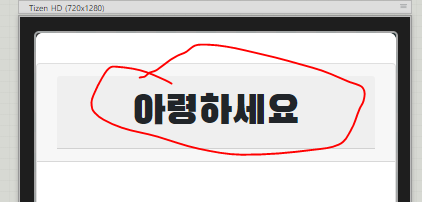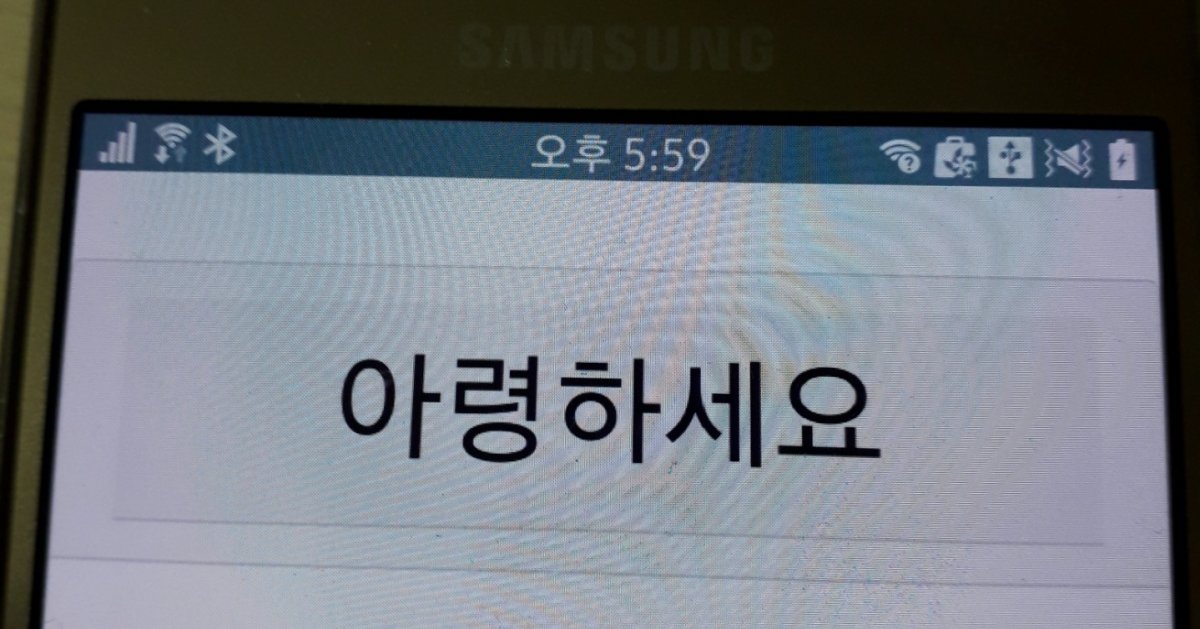In tizen simulator the fonts were applyed well.
But the fonts not work in the phone.
How can I apply the google fonts in tizen phone..?
Ah.. Korean not work I think... How can I apply the fonts on korean?
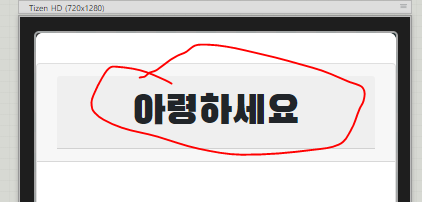
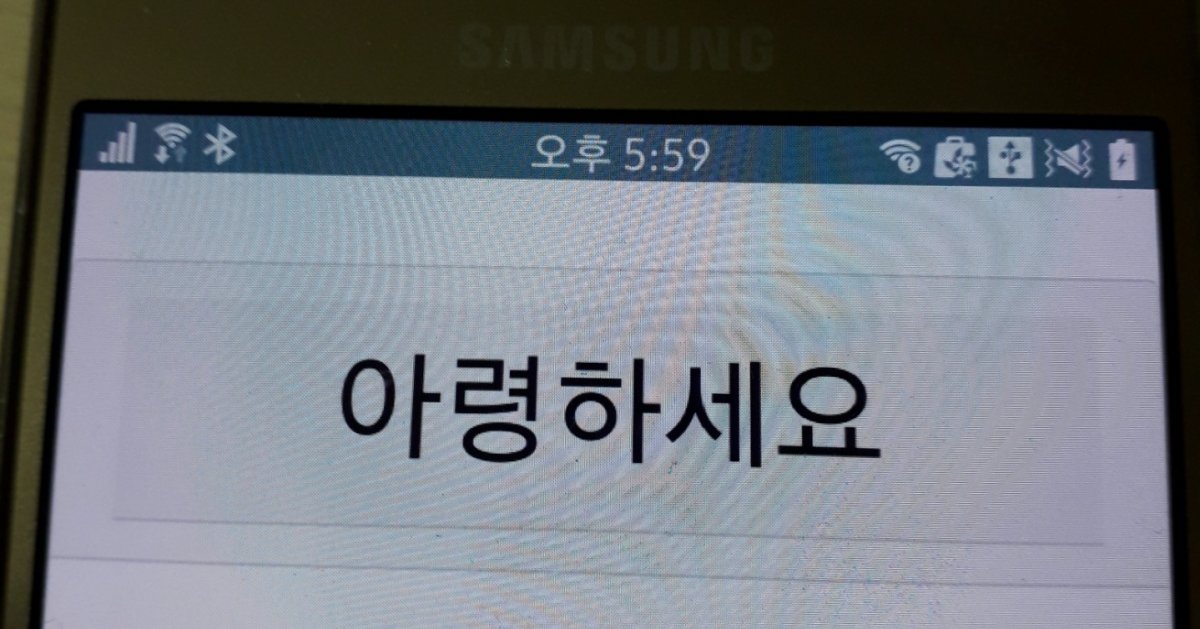

In tizen simulator the fonts were applyed well.
But the fonts not work in the phone.
How can I apply the google fonts in tizen phone..?
Ah.. Korean not work I think... How can I apply the fonts on korean?