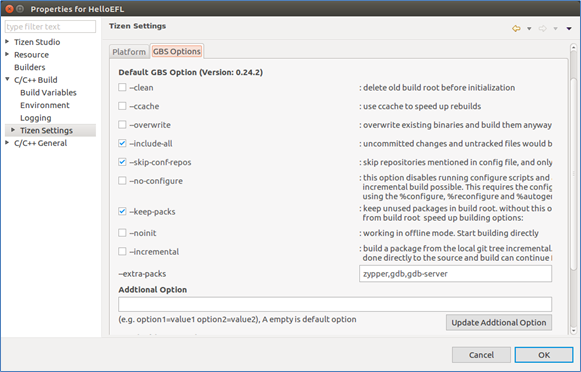Can't find GBS option tab from Tizen Studio.
 By changkyu ahn
By changkyu ahn
05 Feb 2017 18:08
English
3 Replies
Last week I installed the newly released Tizen Studio.
I wanted to build my project with Git Build System so followed the instruction on the site.
But I couldn't find the 'GBS option' tab indicated on platform tools guide from Setting > C/C++ Build > Tizen Settings menu.
I followed the instruction on this page,
https://developer.tizen.org/ko/development/tizen-studio/platform-tools
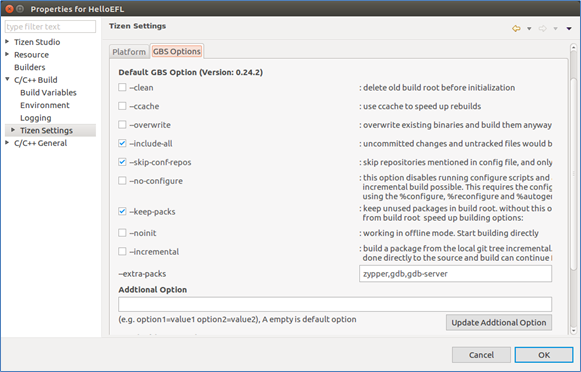
And on my screen, there's 'Framework' tab instead of GBS options.
How can I set my Tizen Studio to build with GBS?
You must log in to use this service. Log in now?
The tag you entered already exists.
Do you want to report this post as spam?
The post has been reported as spam.
cannot be empty.
Are you sure you want to cancel and return to the list?
The code has been copied to the clipboard.
Enter a title.
All Categories
General Support
Tizen .NET
Web Application Development
Native Application Development
SDK & IDE
--------
--------