Hello,
I am getting an error when trying to debug my app on my emulator using gdb.
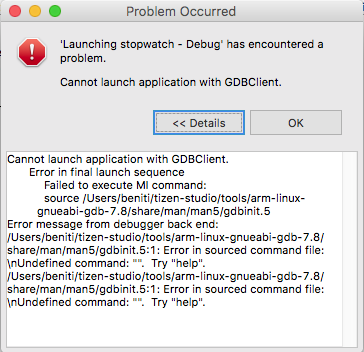
I am on a mac running macOS sierra. Debug used to work but now it doesnt work. I then upgraded to the latest
tizen studio to see if that would fix the problem and it didnt.
In my settings, My debug folder is:/Users/beniti/tizen-studio/tools/x86_64-linux-gnu-gdb-7.8/bin/x86_64-linux-gnu-gdbserver
I have a aarch64-linux-gnu-gdb-7.8 folder as well as arm-linux-gnueabi-gdb-7.8 as well as i386-linux-gnueabi-gdb-7.8
Im not too sure if I change to the wrong gdb.
My gdb command file is blank (not set to a file)
Any ideas on how to fix this?
Can someone please help me?

