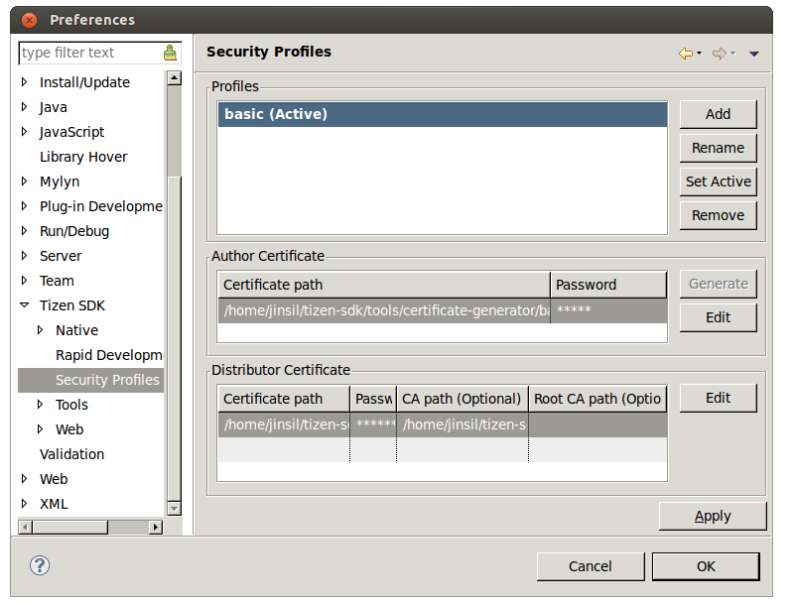Dear Developers,
Creating an author certificate is required when you submit your apps to Tizen Store.
Please follow the guideline below.
Registering Author Certificate
If you want to create packages or launch applications, you must register an author certificate in the Tizen IDE.
To register an author certificate:
- In the Tizen IDE, go to Window > Preferences > Tizen SDK > Security Profiles.
- To add a signed profile, click Add in the Profiles panel.
- Click Generate in the Author Certificate panel to generate an author certificate, if you do not have one.
- In the Author Certificate panel, click Edit to set the author certificate path and password.
To change distributor certificates, select a table item and then click Edit in the Distributor Certificate panel.
The first distributor certificate is required and the default information is filled automatically when a profile is created. The second distributor certificate is optional and is used only for special purposes. In general, you are not required to modify distributor certificates.
Figure: Author certificate