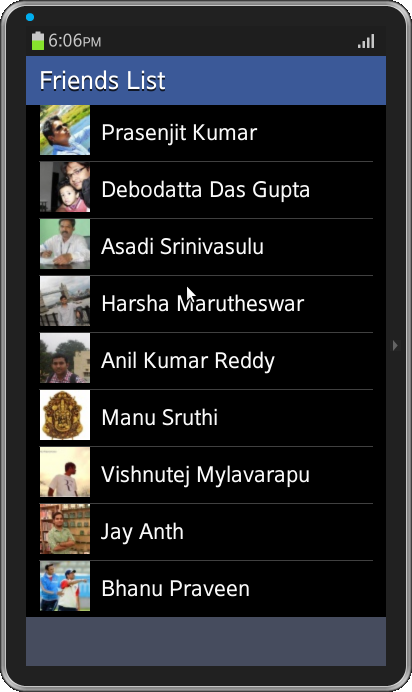Tizen中的Facebook应用
PUBLISHED
概述
本文演示了如何Tizen中创建一个使用Facebook的应用程序。
在Tizen中开发一个Facebook应用必须遵循下面的步骤。
1. 在developers.facebook.com上创建一个应用。
2. 创建应用之后,记录下App表盘中提到的AppId和Appsecret。
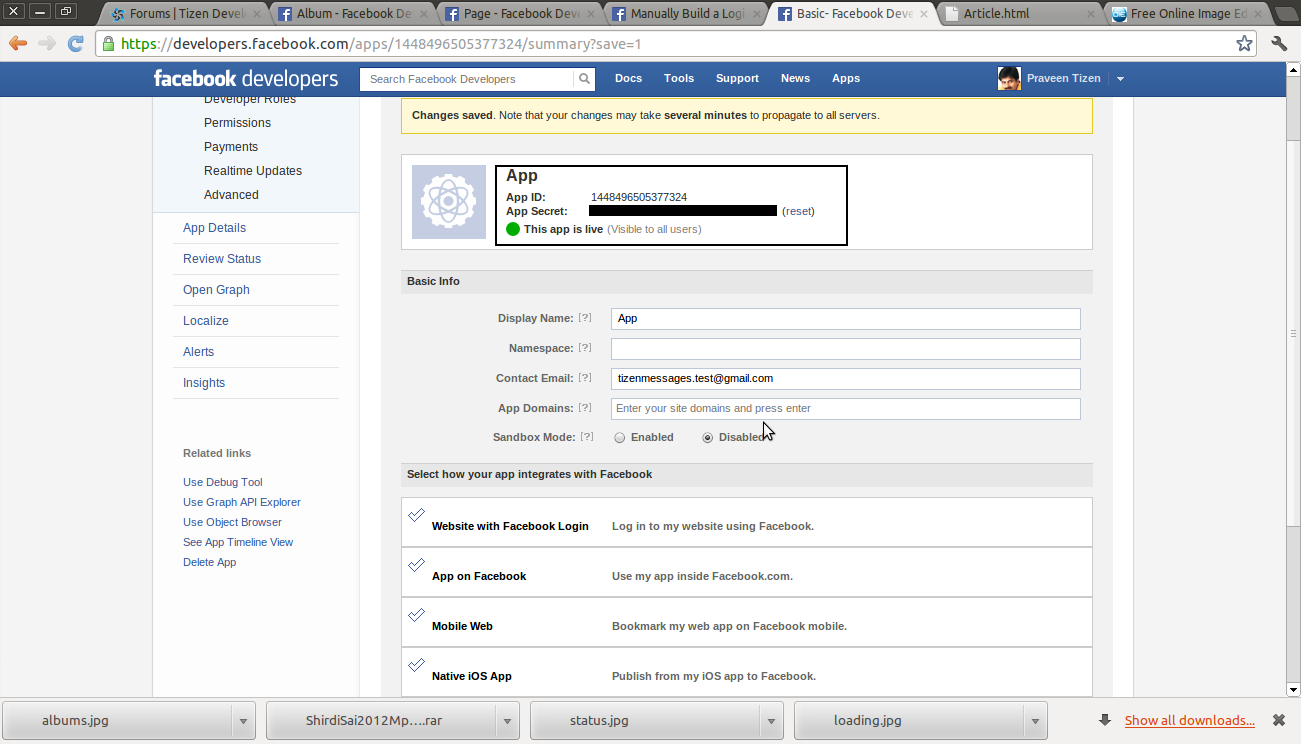
3. 禁用App表盘内“Basic Info”中的“sandbox mode”。
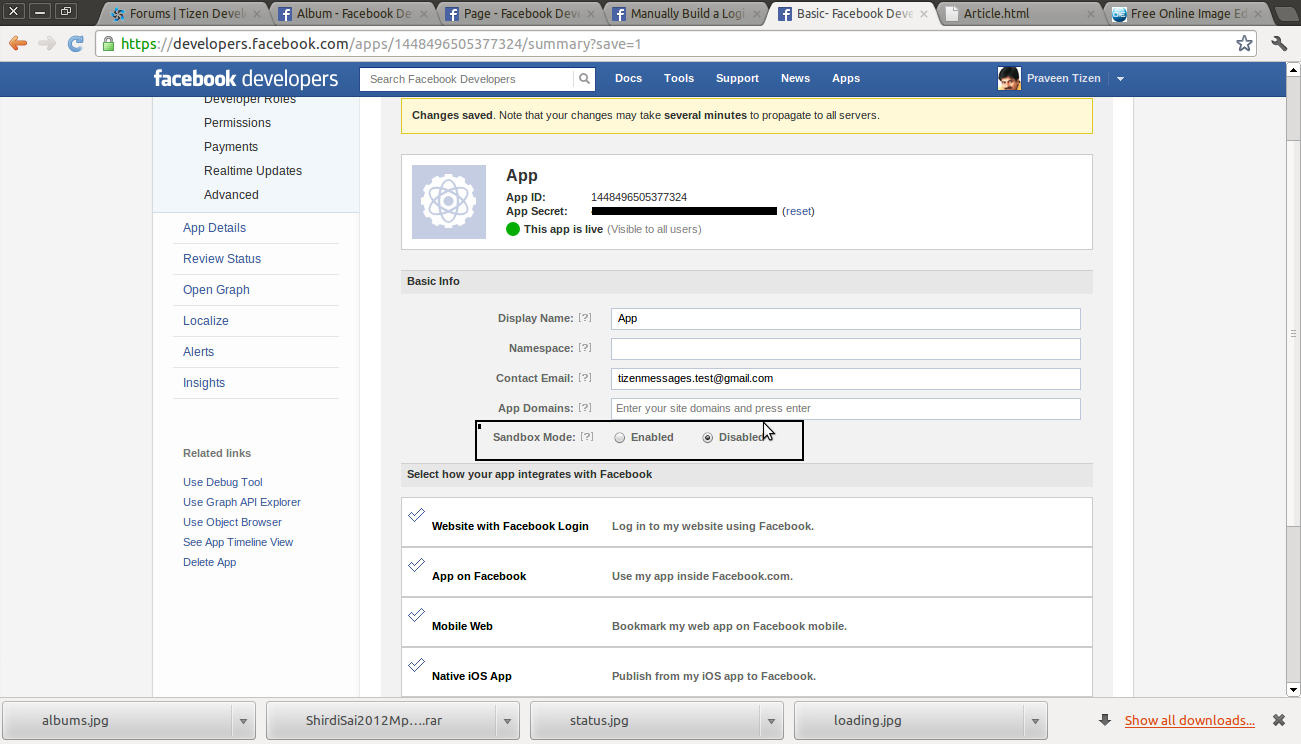
4. 由于应用程序是专门针对设备(手机,平板电脑),在"Website with Facebook Login"区域,我们设置“https://www.facebook.com/connect/login_success.html”作为网站的网址。
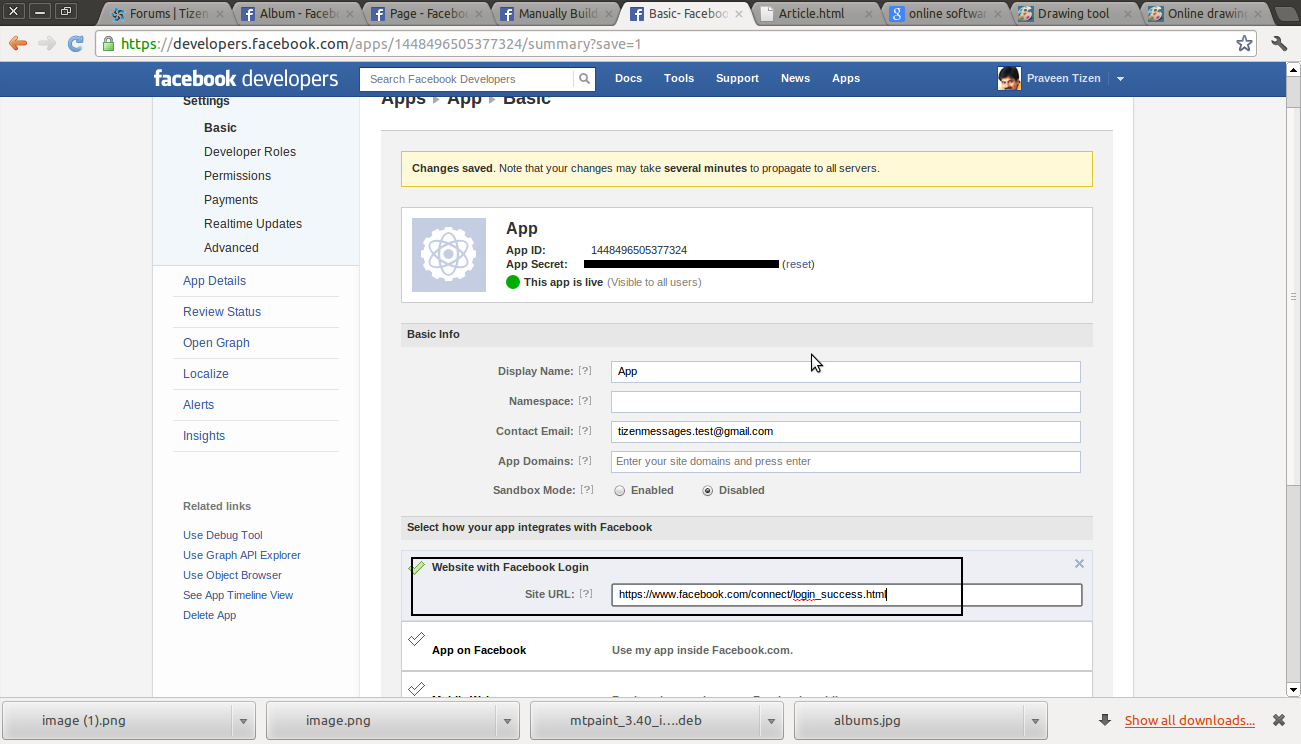
认证
要完成Facebook的身份验证过程,用户必须遵循如下三个步骤。
1. 该应用程序必须启动一个重定向到具有下列参数的终点:
client_id:应用程序的ID,可以在应用程序的表盘中找到。
redirect_uri:网站的网址,即应用表盘中"Website with Facebook Login" 中的内容。
scope:App的用户请求的使用逗号分隔的许可证列表。
终点将显示Facebook登录窗口。 输入凭据后,将出现一个对话框,要求用户授予访问其公众形象,好友列表和应用要求的任何其他权限。 如果用户选择对话框上的“OK”后,该应用程序将获得指定的权限。
function FBLogin(){
console.log("inside login");
window.authWin= window.open("https://www.facebook.com/dialog/oauth?client_id=YourClientId&redirect_uri=https://www.facebook.com/connect/login_success.html&scope=read_stream,manage_notifications,read_mailbox,read_requests,user_photos,user_hometown,photo_upload,user_location") ;
montiorURL() ;
}
2. 在这个应用程序中,“子窗口(Child Window)”用来打开Facebook登录窗口。 一旦用户完成登录过程,认证URL将发送接入码给重定向的网址(redirect_uri)。 监控认证URL来检索“接入码(access code)”,并通过关闭子窗口来返回应用程序。
function montiorURL()
{
window.int = self.setInterval(function () {
window.authCount = window.authCount + 1;
if (window.authWin && window.authWin.location) {
var currentURL = window.authWin.location.href;
var inCallback = currentURL.indexOf("?code");
if (inCallback >= 0) {
var codeData = currentURL.substr(currentURL.indexOf("="));
code=codeData.substring(1);
getAccesstoken();
}
}
if (window.authCount > 60) {
alert('30 seconds time out');
window.authCount =0;
window.clearInterval(int)
window.authWin.close();
}
}, 100);
}3.获取接入码后,使用Facebook的图形API "https://graph.facebook.com/oauth/access_token?client_id=YourAppid&redire...'+code"生成访问令牌。
function getAccesstoken(){
$.ajax({
type : "GET",
url :'https://graph.facebook.com/oauth/access_token?client_id=YourAppid&redirect_uri=https://www.facebook.com/connect/login_success.html&client_secret=YourAppsecret&code='+code,
success : function(data) {
try {
accesstoken=data;
access_token=parseToken(accesstoken);
localStorage['accesstoken']=access_token;
window.clearInterval(int)
window.authWin.close();
$.mobile.changePage("#menupage");
getHomepage();
}
catch (e) {
console.log(e);
}
},
error : function() {
$.mobile.changePage("#Loginpage");
console.log("acess token error");
}
});
}
function parseToken(accesstoken){
var c = accesstoken.indexOf('access_token') ;
var L = accesstoken.indexOf('&expires') ;
var y = accesstoken.substring(0, c) + accesstoken.substring(L, accesstoken.length);
var remaining = accesstoken.replace(y,'');
return (remaining.substring(13));
}
在“url”中的参数“code”就是我们在步骤2中得到了接入码。 将访问令牌存储到本地存储介质上,以备后用。
有关身份验证的更多详情,请参阅该链接。
主页
应用程序需要在认证阶段获得的访问令牌,并使用read_stream许可获得“主页”。 为了得到read_stream许可,在认证URL指定scope=read_stream。 下面是检索主页的代码
function getHomepage(){
$.ajax({
type : "GET",
url :'https://graph.facebook.com/me/home?access_token=' +localStorage['accesstoken'],
success : function(data1) {
var from_id={};
var from_name={};
var messages={};
var type={};
var picture={};
var link={};
var image={};
var story={};
var Vname={};
var Vdescription={};
var home_length=data1.data.length;
console.log("length is "+home_length);
for(i=0;i < home_length;i++){
from_id[i]=data1.data[i].from.id;
from_name[i]=data1.data[i].from.name;
type[i]=data1.data[i].type;
story[i]=data1.data[i].story;
messages[i]=data1.data[i].message;
image[i]="http://graph.facebook.com/"+from_id[i]+"/picture";
if((type[i]=="link")||(type[i]=="video")||(type[i]=="swf")){
link[i]=data1.data[i].link;
Vname[i]=data1.data[i].name;
Vdescription[i]=data1.data[i].description;
}
else if(type[i]=="photo"){
picture[i]=data1.data[i].picture;
}
else{}
}
},
error : function() {
$.mobile.changePage("#Loginpage");
console.log("acess token error");
}
});
}
好友列表
应用程序需要在认证阶段获得的访问令牌来检索用户的“好友列表”。 下面是检索用户好友列表中的代码。
function getFriends(){
$.ajax({
type : "GET",
dataType : 'json',
url : 'https://graph.facebook.com/me/friends?access_token=' +localStorage['accesstoken'],
success : function(data1) {
console.log("inside friends")
$("#friends_id").empty();
var jsonlength=data1.data.length;
for(i=0;i < jsonlength;i++)
{
names[i]=data1.data[i].name;
Id[i]=data1.data[i].id;
img_url[i]="http://graph.facebook.com/"+Id[i]+"/picture";
}
},
error : function() {
console.log("Unable to get your friends on Facebook");
}
});
}
}
个人资料信息
在这个页面中,显示的用户资料信息包括姓名,学历,封面图片,个人资料图片,位置,家乡和宗教信仰。 应用程序需要在认证阶段获得的访问令牌,以及user_hometown,user_location许可来获取用户的位置和家乡信息。 为了得到user_hometown和user_location许可,在认证url中设置scope= user_hometown,user_location。 下面是检索用户的个人资料信息的代码
$.ajax({
type : "GET",
dataType : 'json',
url : 'https://graph.facebook.com/me?fields=first_name,last_name,education,cover,gender,location,languages,hometown,religion,picture&access_token=' +localStorage['accesstoken'] ,
success : function(data1) {
var educationlength=data1.education.length;
var school_image={};
for(i=0;i< educationlength;i++){
school[i]=data1.education[i].school.name;
id[i]=data1.education[i].school.id;
school_image[i]="http://graph.facebook.com/"+id[i]+"/picture";
}
var firstname=data1.first_name;
var lastname=data1.last_name;
var gender=data1.gender;
var hometown=data1.hometown.name;
var hometown_id=data1.hometown.id;
var hometown_url="http://graph.facebook.com/"+hometown_id+"/picture";
var religion=data1.religion;
var location1=data1.location.name;
var location_id=data1.location.id;
var location_url="http://graph.facebook.com/"+location_id+"/picture";
var cover=data1.cover.source;
pfpic=data1.picture.data.url;
},
error : function() {
console.log("Unable to get your friends on Facebook");
}
});
}
消息
应用程序需要在认证阶段获得的访问令牌,以及read_mailbox许可来获取用户的消息。 为了得到read_mailbox许可,需要在认证url中指定scope=read_mailbox。 以下是检索用户的消息的代码
function messages()
{
$.ajax({
type : "GET",
url :'https://graph.facebook.com/me/inbox?access_token=' +localStorage['accesstoken'],
success : function(data1) {
console.log("messages success");
var from={};
var from_id={};
var messages={};
var commentslength={};
var image={};
var messageslength=data1.data.length;
for(i=0;i< messageslength;i++){
if( data1.data[i].comments != null){
from[i]=data1.data[i].comments.data[0].from.name;
console.log(from[i]);
from_id[i]=data1.data[i].comments.data[0].from.id;
console.log(from_id[i]);
messages[i]=data1.data[i].comments.data[0].message;
}
else
console.log("found comments data null"+ i);
console.log(messages[i]);
image[i]="http://graph.facebook.com/"+from_id[i]+"/picture";
}
},
error:function(){
console.log("error");
}
});
}
通知
应用程序需要在认证阶段获得的访问令牌,以及manage_notifications许可来获取用户的通知信息。 为了得到manage_notifications许可,需要在认证url中指定scope=manage_notifications。 以下是检索用户的通知信息的代码。
function notifications()
{
$.ajax({
type : "GET",
url :'https://graph.facebook.com/me/notifications?access_token=' +localStorage['accesstoken'],
success : function(data1) {
var notificationslength=data1.data.length;
var from_name={};
var fromid={};
var title={};
var image={};
for(i=0;i< notificationslength;i++){
from_name[i]=data1.data[i].from.name;
fromid[i]=data1.data[i].from.id;
title[i]=data1.data[i].title;
image[i]="http://graph.facebook.com/"+fromid[i]+"/picture";
}
},
error:function(){
console.log("error");
}
});
}
待定好友请求
应用程序需要在认证阶段获得的访问令牌,以及read_requests许可来获取用户的待处理的好友请求。 为了得到read_requests许可,需要在认证url中指定scope=read_requests。 下面是检索用户的待定好友请求的代码
function friendRequests(){
$.ajax({
type : "GET",
url :'https://graph.facebook.com/me/friendrequests?access_token=' +localStorage['accesstoken'],
success : function(data1) {
var friendnames={};
var friendid={};
var image={};
var flength=data1.data.length;
for(i=0;i < flength;i++){
friendnames[i]=data1.data[i].from.name;
friendid[i]=data1.data[i].from.id;
image[i]="http://graph.facebook.com/"+friendid[i]+"/picture";
}
},
error:function(){
console.log("error");
}
});
}
状态更新
应用程序需要在认证阶段获得的访问令牌,以及publish_stream许可来发布他的状态。 为了得到publish_stream许可,需要在认证url中指定scope=publish_stream。 下面是更新的状态代码。
function postStatus(){
$.ajax( {
url : "https://graph.facebook.com/me/feed",
type : "POST",
crossDomain: true,
data: { access_token:localStorage['accesstoken'] , message:message to be posted on user's wall},
cache : false,
success : function(res) {
if (!res || res.error) {
console.log("Couldn't Publish Data");
} else {
console.log("Message successfully posted to your wall, see your wall");
}
},
error : function(xhr, textStatus, errorThrown) {
alert(xhr.responseText);
}
});
}
相册
应用程序需要在认证阶段获得的访问令牌,以及user_photos许可来获取用户的相册。 为了得到user_photos许可,需要在认证url中指定scope=user_photos。 下面是检索用户相册的代码
function getAlbums(){
var selectedAlbum;
var albumslength;
var count=0;
var album_name={};
var picture_link={};
var album_cover_photo={};
var album_cover_photo_link={};
var photoslength;
$.ajax({
type : "GET",
url :'https://graph.facebook.com/me?fields=albums.fields(id,name,cover_photo,photos.fields(name,picture,source))&access_token=' +localStorage['accesstoken'] ,
success : function(data1) {
albumslength=data1.albums.data.length;
for(i=0;i< albumslength;i++){
if(data1.albums.data[i].hasOwnProperty('photos')){
if(data1.albums.data[i].name){
photoslength=data1.albums.data[i].photos.data.length;
console.log(photoslength);
album_name[i]=data1.albums.data[i].name;
album_cover_photo[i]=data1.albums.data[i].cover_photo;
for(j=0;j< photoslength;j++){
picture_link[j]=data1.albums.data[i].photos.data[j].picture;
if(data1.albums.data[i].photos.data[j].id==album_cover_photo[i]){
album_cover_photo_link[i]=data1.albums.data[i].photos.data[j].picture;
}
}
count++;
}
}
}
},
error:function(){
console.log("error");
}
});
}
退出
应用程序需要在认证阶段获得的访问令牌来退出他的帐户。
function Logout()
{
$.ajax({
type : "GET",
url :'https://www.facebook.com/logout.php?next=https://www.facebook.com/connect/login_success.html&access_token='+localStorage['accesstoken'],
success : function(data) {
$.mobile.changePage("#homepage");
},
error: function(){console.log("error");}
});
}
屏幕截图
主页
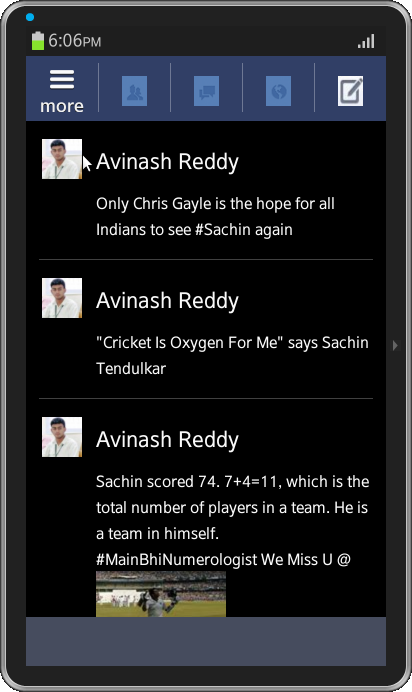
好友列表