Multiple Screens Support
PUBLISHED
This article gives some tips on how your application can support screen resolutions in Tizen Native API.
Before reading this article please familiarize with article about Responsive UI and with Enlightenment Foundation Libraries (EFL) which is used to create UI in Native API applications for Tizen.
You can find EFL documentation in SDK Help and on webpage – http://docs.enlightenment.org/.
Introduction
The Tizen comes in a variety of screen sizes:
- HD – 1280×720 pixels
- WVGA – 800×480 pixels
As an application developer you should take care of how your application looks in different resolutions. A good user experience is important, I’m sure, you would like your application to be available on more than one screen resolution without having to rebuild it.
Multiple screens support
To create an application that supports multiple screen sizes, you can use 2 available methods:
- set base scale in EDC file
- set base scale in C file
Currently 2 base scales are supported:
- 1.8 for WVGA
- 2.4 for HD
EDC file
collections
{
base_scale: 2.4; // HD
parts
{
part
{
name: "box";
type: RECT;
min: 100 100;
scale: 1;
}
}
}
C file
Sometimes it is better for an application to specify base scale in C file. To do this you have to use elm_app_base_scale_set() function, e.g.
static bool
app_create(void *data)
{
elm_app_base_scale_set(2.4); // HD
}
You can also define macro which will calculate required size for the appropriate scale, e.g.
#define ELM_SCALE_SIZE(x) (int) (x / elm_app_base_scale_get() * elm_config_scale_get())
And then you can use is it in your application code, e.g.
char txt[60]; snprintf(txt, sizeof(txt), "<font_size=%d>TITLE</font_size>", ELM_SCALE_SIZE(60)); elm_object_text_set(ad->labelTitle, txt);

Figure 1 Multiple screens support in portrait mode
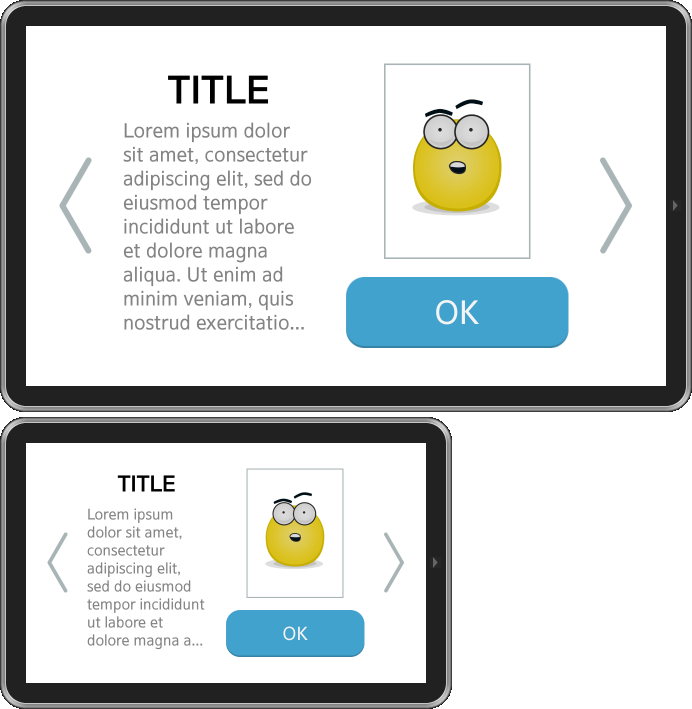
Figure 2 Multiple screens support in landscape mode
Summary
We hope this article has shown you how to support multiple screen resolutions. Use this knowledge in your Tizen Native application for a better user experience and to make your application available on more than one screen resolution.
For better understanding of the code please check attached files of MultipleScreensSupport application.
Was this document helpful?
We value your feedback. Please let us know what you think.
