How to apply wearable bezel-less skin in Tizen emulator
PUBLISHED
Introduction
A bezel-less skin has been added for developers who are developing bezel-less UI applications that do not need to handle bezel rotation events.
How to Change Bezel-less Skin
Step 1: Open the Emulator Manager
If you do not have an applicable emulator instance, create a wearable circle instance.
Step 2: Select wearable-4.0 emulator and then click Edit button.
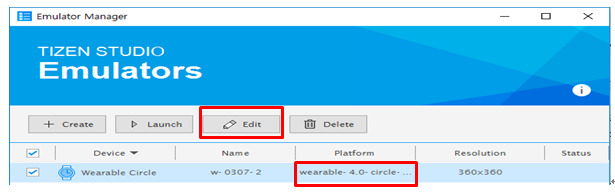
Step 3: Change a skin from W circle 360×360 to W circle Bezel-less 360×360.
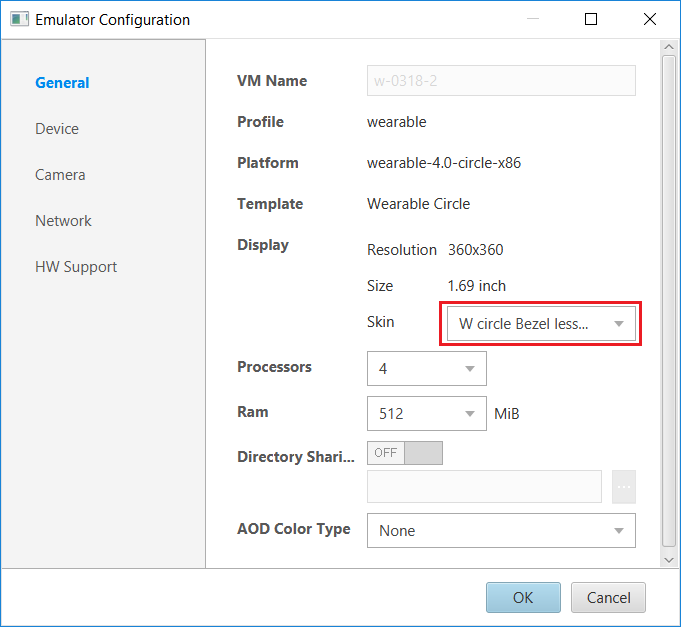
Step 4: Launch wearable-4.0 emulator.

Was this document helpful?
We value your feedback. Please let us know what you think.
