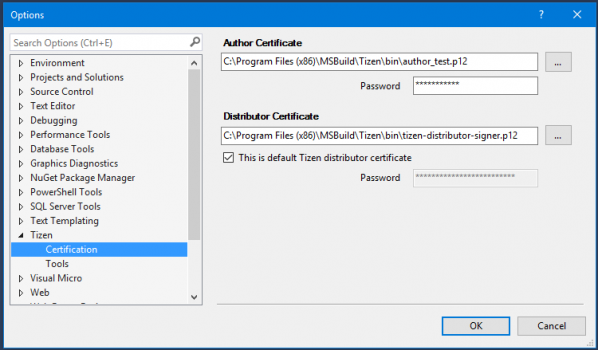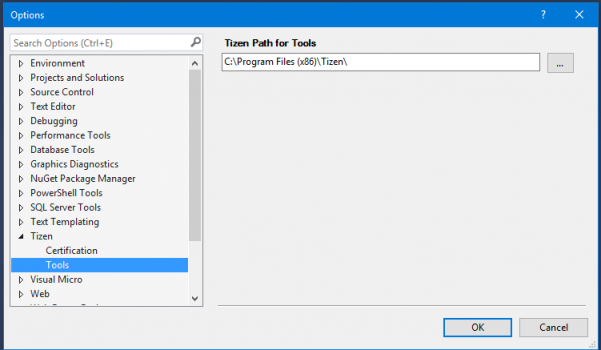Modifying Certificate and Tool Settings
PUBLISHED
You can modify the certificate and tool settings.
Setting the Certificate Information
NoteIn this preview version, certificate information must be set at least once before building for the
.tpk file generation, even when you want to use the default certificates without any change. This is going to be fixed in the next version.To set the certificate information:
- In the Visual Studio menu, go to Tools > Options >Tizen > Certification.
- Click OK. You don't need to change anything.
- Note the passwords:
- For the author certificate, the password is author_test without the double quotation marks.
- Do not touch the distributor certificate password.
- To change the author certificate, click the ... button and select the file.
The creation of your own certificate is not yet defined, but you can use an existing certificate from the Tizen Studio.
Setting the Tizen Tools
You can define the path to the Tools folder by going to Tools > Options >Tizen > Tools. Currently, the setting is used to get the sdb.exe file path.
Figure: Tools settings
Setting the NuGet Package Manager
To set up the NuGet package manager:
- Go to Tools > NuGet Package Manager > Package Manager Settings.
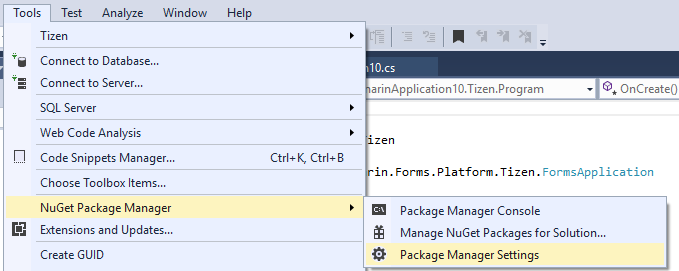
- Uncheck the Automatically check for missing packages during build in Visual Studio option.
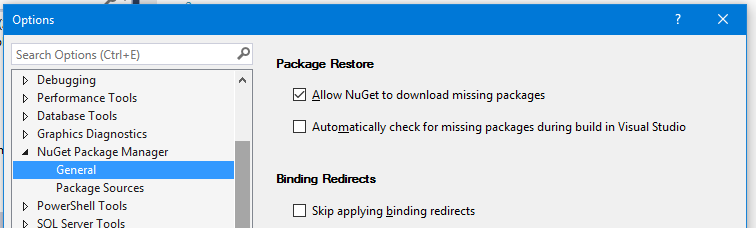
For more information, see Building the Project.