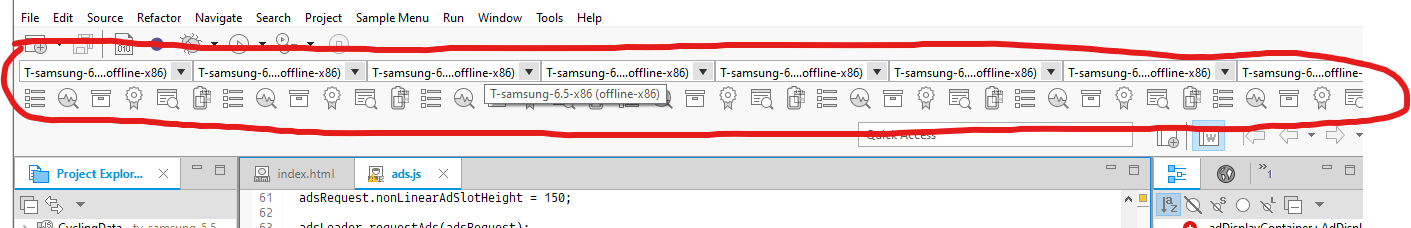Hello,
I have a strange issue with Tizen SDK, after each Tizen SDK update, I got duplicated icons on the toolbar menu.
I have tried to reinstall or delete completely Tizen SDK but the duplicated icons are still present after SDK installation.
I think that the toolbar layout settings are saved somewhere in the windows users folder ( or AppData?)
Do you have any other ideas on how to reset/delete the toolbar layout settings? You can find the attached file of the problematic layout.