TextEditor
PUBLISHED
The Dali::Toolkit::TextEditor class provides a control that allows multi-line text editing. It is similar to the TextField control, where a different formatting can be applied to different parts of the text. You can change, for example, the font color, font style, point size, and font family.
The TextEditor also supports markup, and text can be scrolled vertically within it.
Figure: TextEditor
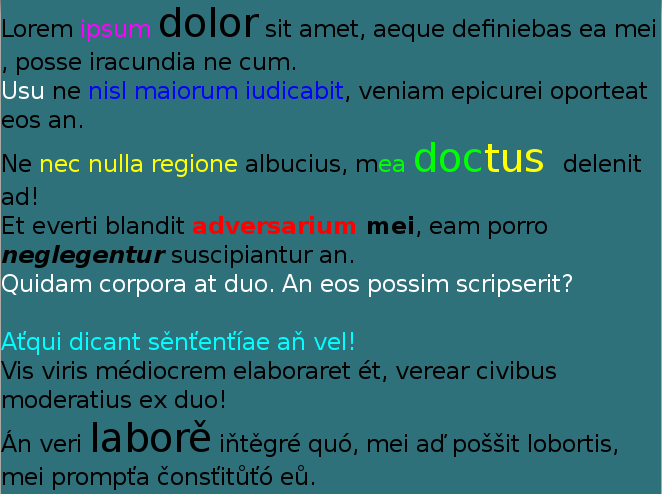
In this tutorial, the following subjects are covered:
TextEditor events
The following table lists the basic signals provided by the Dali::Toolkit::TextEditor class.
Table: Dali::Toolkit::TextEditor input signals
| Input signal | Description |
|---|---|
TextChangedSignal() |
Emitted when the text changes. |
InputStyleChangedSignal() |
Emitted when the input style is updated as a consequence of a change in the cursor position. |
ScrollStateChangedSignal() |
Emitted when TextEditor scrolling is started or finished. |
Creating a TextEditor
The following basic example shows how to create a Dali::Toolkit::TextEditor object:
TextEditor editor = TextEditor::New();
editor.SetSize( mStageWidth, mStageHeight * 0.4f );
editor.SetAnchorPoint( AnchorPoint::TOP_CENTER );
editor.SetParentOrigin( ParentOrigin::TOP_CENTER );
editor.SetProperty( TextEditor::Property::DECORATION_BOUNDING_BOX, boundingBox );
editor.SetProperty( TextEditor::Property::TEXT_COLOR, Color::BLACK );
editor.SetProperty( TextEditor::Property::TEXT,
"This is a multiline text.\n"
"I can write several lines.\n"
"Line wrapping is also supported for very long sentences."
"The text should be scrollable as well.\n" );
Stage::GetCurrent().Add( editor );
TextEditor Properties
You can modify the TextEditor appearance and behavior through its properties. To change a property from its default value, use the SetProperty() function.
The following table lists the available TextEditor properties.
Table: TextEditor properties
| Property | Type | Description |
|---|---|---|
RENDERING_BACKEND |
INTEGER | The type or rendering e.g. bitmap-based |
TEXT |
STRING | The text to display in UTF-8 format |
TEXT_COLOR |
VECTOR4 | The text color |
FONT_FAMILY |
STRING | The requested font family |
FONT_STYLE |
STRING or MAP | The requested font style |
POINT_SIZE |
FLOAT | The size of font in points |
MAX_LENGTH |
INTEGER | The maximum number of characters that can be inserted |
EXCEED_POLICY |
INTEGER | Specifies how the text is truncated when it does not fit |
HORIZONTAL_ALIGNMENT |
STRING | The line horizontal alignment |
SCROLL_THRESHOLD |
FLOAT | Horizontal scrolling will occur if the cursor is this close to the control border |
SCROLL_SPEED |
FLOAT | The scroll speed in pixels per second |
PRIMARY_CURSOR_COLOR |
VECTOR4 | The color to apply to the primary cursor |
SECONDARY_CURSOR_COLOR |
VECTOR4 | The color to apply to the secondary cursor |
ENABLE_CURSOR_BLINK |
BOOLEAN | Whether the cursor should blink or not |
CURSOR_BLINK_INTERVAL |
FLOAT | The time interval in seconds between cursor on/off states |
CURSOR_BLINK_DURATION |
FLOAT | The cursor will stop blinking after this number of seconds |
CURSOR_WIDTH |
INTEGER | The cursor width |
GRAB_HANDLE_IMAGE |
STRING | The image to display for the grab handle |
GRAB_HANDLE_PRESSED_IMAGE |
STRING | The image to display when the grab handle is pressed |
SELECTION_HANDLE_IMAGE_LEFT |
MAP | The image to display for the left selection handle |
SELECTION_HANDLE_IMAGE_RIGHT |
MAP | The image to display for the right selection handle |
SELECTION_HANDLE_PRESSED_IMAGE_LEFT |
MAP | The image to display for the left selection handle marker |
SELECTION_HANDLE_PRESSED_IMAGE_RIGHT |
MAP | The image to display for the right selection handle marker |
SELECTION_HANDLE_MARKER_IMAGE_LEFT |
MAP | The image to display for the left selection handle marker |
SELECTION_HANDLE_MARKER_IMAGE_RIGHT |
MAP | The image to display for the right selection handle marker |
SELECTION_HIGHLIGHT_COLOR |
VECTOR4 | The color of the selection highlight |
DECORATION_BOUNDING_BOX |
RECTANGLE | The decorations (handles etc) will positioned within this area on-screen |
ENABLE_MARKUP |
BOOLEAN | Whether the mark-up processing is enabled |
INPUT_COLOR |
VECTOR4 | The color of the new input text |
INPUT_FONT_FAMILY |
STRING | The font’s family of the new input text |
INPUT_FONT_STYLE |
MAP | The font’s style of the new input text |
INPUT_POINT_SIZE |
FLOAT | The font’s size of the new input text in points |
LINE_SPACING |
FLOAT | The default extra space between lines in points |
INPUT_LINE_SPACING |
FLOAT | The extra space between lines in points |
UNDERLINE |
MAP | The default underline parameters |
INPUT_UNDERLINE |
MAP | The underline parameters of the new input text |
SHADOW |
MAP | The default shadow parameters |
INPUT_SHADOW |
MAP | The shadow parameters of the new input text |
EMBOSS |
MAP | The default emboss parameters |
INPUT_EMBOSS |
MAP | The emboss parameters of the new input text |
OUTLINE |
MAP | The default outline parameters |
INPUT_OUTLINE |
MAP | The outline parameters of the new input text |
SMOOTH_SCROLL |
BOOLEAN | Enable or disable the smooth scroll animation |
SMOOTH_SCROLL_DURATION |
FLOAT | Sets the duration of smooth scroll animation |
ENABLE_SCROLL_BAR |
BOOLEAN | Enable or disable the scroll bar |
SCROLL_BAR_SHOW_DURATION |
FLOAT | Sets the duration of scroll bar to show |
SCROLL_BAR_FADE_DURATION |
FLOAT | Sets the duration of scroll bar to fade out |
PIXEL_SIZE |
FLOAT | The size of font in pixels |
LINE_COUNT |
INTEGER | The line count of text |
ENABLE_SELECTION |
BOOLEAN | Enables Text selection |
PLACEHOLDER |
MAP | Sets the placeholder : text, color, font family, font style, point size, and pixel size |
LINE_WRAP_MODE |
INTEGER or STRING | Line wrap mode when text lines are greater than the layout width |
Was this document helpful?
We value your feedback. Please let us know what you think.


