Tab
PUBLISHED
Tab is a common component and it can be used as a menu label.
A tab makes it easy to explore and switch between different views or functional aspects of an application or to browse categorized data sets.
You can handle a tab by adding, inserting, or deleting a TabItem. A tab can contain one or more TabItem with text, usually used as a menu label. A TabItem can have different lengths.
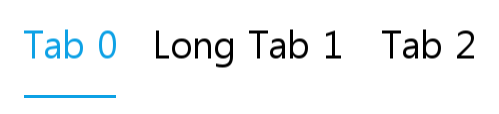
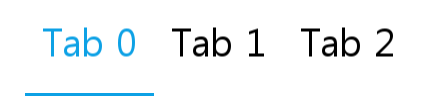
Create with Property
To create a tab using property, follow these steps:
-
Create Tab using the default constructor:
utilityBasicTab = new Tab();
-
Set the tab property:
utilityBasicTab.IsSelectable = true; utilityBasicTab.Size = new Size(700, 108); utilityBasicTab.Position = new Position(100, 300); utilityBasicTab.BackgroundColor = new Color(1.0f, 1.0f, 1.0f, 0.5f); utilityBasicTab.UseTextNaturalSize = true; utilityBasicTab.ItemSpace = 40; utilityBasicTab.Space = new Extents(56, 56, 1, 0); utilityBasicTab.UnderLineSize = new Size(1, 3); utilityBasicTab.UnderLineBackgroundColor = color[0]; utilityBasicTab.PointSize = 25; utilityBasicTab.TextColorSelector = new ColorSelector { Normal = Color.Black, Selected = color[0], }; utilityBasicTab.ItemChangedEvent += TabItemChangedEvent; root.Add(tab); for (int i = 0; i < 3; i++) { Tab.TabItemData item = new Tab.TabItemData(); item.Text = "Tab " + i; if(i == 1) { item.Text = "Long Tab " + i; } utilityBasicTab.AddItem(item); } utilityBasicTab.SelectedItemIndex = 0;
Following output is generated when the tab is created using property:
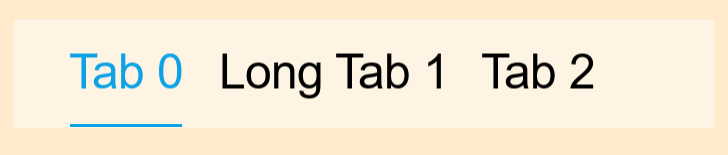
Responding to ItemChangedEvent
When you click an item on tab, the tab receives an item change event. You can declare the item change event handler as follows:
Tab tab = new Tab(); tab.ItemChangedEvent += TabItemChangedEvent;
private void TabItemChangedEvent(object sender, Tab.ItemChangeEventArgs e)
{
createText[0].Text = "Create Tab just by properties, Selected index from " + e.PreviousIndex + " to " + e.CurrentIndex;
}
Was this document helpful?
We value your feedback. Please let us know what you think.
