Switch
PUBLISHED
Switch is a common component that can be used as a selector.
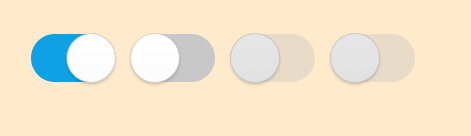
Create with Property
To create a switch using property, follow these steps:
-
Create switch using the default constructor:
Switch[] utilitySwitch = new Switch[4];
-
Set the switch property:
int num = 4; for(int i = 0; i < num; i++) { utilitySwitch[i] = new Switch(); utilitySwitch[i].Size = new Size(96, 60); utilitySwitch[i].Position = new Position(300 + 100 * i, 300); utilitySwitch[i].SwitchHandlerImageSize = new Size(60, 60); utilitySwitch[i].SwitchBackgroundImageURLSelector = new StringSelector { Normal = "controller_switch_bg_off.png", Selected = "controller_switch_bg_on.png", Disabled = "controller_switch_bg_off_dim.png", DisabledSelected = "controller_switch_bg_on_dim.png", }; utilitySwitch[i].SwitchHandlerImageURLSelector = new StringSelector { Normal = "controller_switch_handler.png", Selected = "controller_switch_handler.png", Disabled = "controller_switch_handler_dim.png", DisabledSelected = "controller_switch_handler_dim.png", }; root.Add(utilitySwitch[i]); } utilitySwitch[0].IsSelected = true; utilitySwitch[2].IsEnabled = false; utilitySwitch[3].IsEnabled = false;
Following output is generated when the switch is created using property:
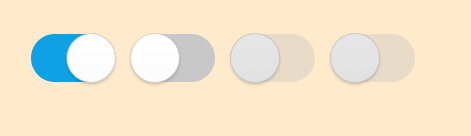
Responding to SelectedEvent
When you click the switch, the popup instance receives a selected event. You can declare the event handler as follows:
Switch switchControl = new Switch(); switchControl.SelectedEvent += OnSelected;
private void OnSelected(object sender, Switch.SelectEventArgs e)
{
//Do something when user select the switch
}
Was this document helpful?
We value your feedback. Please let us know what you think.
