Rotary Selector
PUBLISHED
This feature is supported in wearable applications only.
The rotary selector component is optimized for wearable circular devices. It is composed of a selector and multiple items surrounding the selector. The rotary selector can be used to select an item or to move to the next or previous page through a rotary event.
The rotary selector handle can use the elm_layout functions, because the rotary selector handle is an elm_layout object.
Figure: Rotary selector component
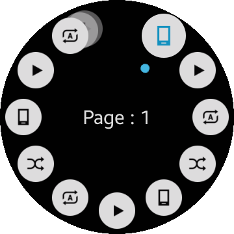
Adding a Rotary Selector Component
To create a rotary selector, use the eext_rotary_selector_add() function:
Evas_Object *rotary_selector; Evas_Object *parent; Rotary_selector = eext_rotary_selector_add(parent);
Activating a Rotary Event
To activate or deactivate the rotary selector, use the eext_rotary_object_event_activated_set() function:
eext_rotary_object_event_activated_set(rotary_selector, EINA_TRUE);
If the second parameter is EINA_TRUE, the rotary selector can receive rotary events.
Adding Rotary Selector Items
To add an item:
- Append the new item with the
eext_rotary_selector_item_append()function:Eext_Object_Item * item; Evas_Object *image; /* Append item */ item = eext_rotary_selector_item_append(rotary_selector);
- Configure the item (for more information, see Configuring the Selector and Items).
In the following example, 2 icons are set for the item and selector:
/* Set item icon */ image = elm_image_add(rotary_selector); elm_image_file_set(image, "music_controller_btn_play.png", NULL); eext_rotary_selector_item_part_content_set(item, "item,icon", EEXT_ROTARY_SELECTOR_ITEM_STATE_NORMAL, image); /* Set selector content icon */ image = elm_image_add(rotary_selector); elm_image_file_set(image, "music_controller_btn.png", NULL); eext_rotary_selector_item_part_content_set(item, "selector,icon", EEXT_ROTARY_SELECTOR_ITEM_STATE_NORMAL, image); - Define the item texts. The text is displayed in the selector when the item is selected.
In the following example, the main text is defined for the new item:
/* Set selector main text */ eext_rotary_selector_item_part_text_set(item, "selector,main_text", "Options");
The following table shows the functions you can use to set the main and sub text of an item.
Table: Item texts
Text Setting function View selector,main_texteext_rotary_selector_item_part_text_set()eext_rotary_selector_item_domain_translatable_part_text_set()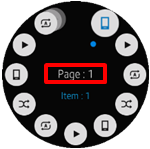
selector,sub_texteext_rotary_selector_item_part_text_set()eext_rotary_selector_item_domain_translatable_part_text_set()
Configuring the Selector and Items
You can configure the color and content of various rotary selector parts.
The following table shows the configurable rotary selector parts.
Table: Configurable rotary selector parts
| Part | Setting function | View |
|---|---|---|
selector,main_text |
eext_rotary_selector_item_part_color_set() |
|
selector,sub_text |
eext_rotary_selector_item_part_color_set() |
|
item,icon
|
eext_rotary_selector_item_part_content_set()
|
|
selector,icon
|
eext_rotary_selector_part_content_set()
|
|
You can also configure the selector and item appearance based on their current state:
- The available selector states are:
EEXT_ROTARY_SELECTOR_SELECTOR_STATE_NORMAL: Selector is in a normal state.EEXT_ROTARY_SELECTOR_SELECTOR_STATE_PRESSED: Selector is in a pressed state.
For example, to set the selector color for a normal state selector:
eext_rotary_selector_part_color_set(selector, "selector,bg_image", EEXT_ROTARY_SELECTOR_SELECTOR_STATE_NORMAL, 100, 100, 100, 255); - The available selector item states are:
EEXT_ROTARY_SELECTOR_ITEM_STATE_NORMAL: Item is in a normal state.EEXT_ROTARY_SELECTOR_ITEM_STATE_PRESSED: Item is in a pressed state.
For example, to set the item color for a normal state item:
eext_rotary_selector_item_part_color_set(item, "item,icon", EEXT_ROTARY_SELECTOR_ITEM_STATE_NORMAL, 100, 100, 100, 255);
Using the Rotary Selector Callbacks
To receive notifications about the rotary selector events, listen for the following signals:
item,selected: The item is selected.item,clicked: The item is clicked.
In both these signals, the event_info callback parameter is NULL.
To register and define a callback for the item,clicked signal:
{
evas_object_smart_callback_add(rotary_selector, "item,clicked", item_clicked_cb, data);
}
/* Callback for the "item,clicked" signal */
/* Called when the item is clicked by the user */
void
item_clicked_cb(void *data, Evas_Object *obj, void *event_info)
{
dlog_print(DLOG_INFO, LOG_TAG, "Item clicked\n");
}
Was this document helpful?
We value your feedback. Please let us know what you think.





