Progress
PUBLISHED
Progress is a common component that is used to show the ongoing status using a long narrow bar.
Following are the instances where progress is used:
- To show the processing time
- To show the number of items in progress
- To show the progress rate depending on the screen layout
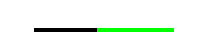
Create with Property
To create a progress using property, follow these steps:
- Create progress using the default constructor:
utilityBasicProgress = new Progress();
- Set the progress property:
utilityBasicProgress.MaxValue = 100; utilityBasicProgress.MinValue = 0; utilityBasicProgress.CurrentValue = 45; utilityBasicProgress.TrackColor = Color.Green; utilityBasicProgress.ProgressColor = Color.Black;
Following output is generated when the progress is created using property:
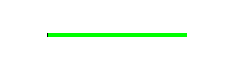
Was this document helpful?
We value your feedback. Please let us know what you think.
