Gesture Recognition
PUBLISHED
With gesture recognition, you can monitor user gestures.
The main Gesture Recognition API features are:
- Movement notifications
You can receive notifications about different device movement patterns.
- Device state recognition
You can identify the current device states and take applicable actions.
- Event triggers
You can trigger events when the sensor data meets predefined conditions. In some cases, you can also listen for different movement states (started, in-progress, and ended).
The following gesture events are supported on Tizen devices:
- Double-tap
The device is tapped twice.
- Move to ear
The device is moved near to an ear. The event is detected using the acceleration and proximity sensors.
Figure: Move-to-ear event

- No move
The device is not moved for a while.
- Pick-up
The device is picked up.
- Shake
The device is quickly moved back and forth.
Figure: Shake event

- Snap
The device is moved along a particular axis.
Figure: Axes of the device

The movement is measured with 6 discrete events: +X, -X, +Y, -Y, +Z, and -Z:
- With the display in the portrait mode, the +X, -X, +Z, and -Z snaps are active.
- With the display in the landscape mode, the +Y, -Y, +Z, and -Z snaps are active.
Figure: Snap events +X, +Y, and +Z
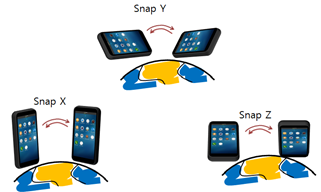 NoteThe snap motion does not operate correctly if the device is tilted improperly. For example, the device must be held straight in a portrait mode for best accuracy. Similarly, when the device is tilted 90 degrees along the Z axis from the above position (+X or -X points to the earth), the snap motion in a landscape mode works best. This means that when a user lies down holding the device, the snap motion may not work accurately.
NoteThe snap motion does not operate correctly if the device is tilted improperly. For example, the device must be held straight in a portrait mode for best accuracy. Similarly, when the device is tilted 90 degrees along the Z axis from the above position (+X or -X points to the earth), the snap motion in a landscape mode works best. This means that when a user lies down holding the device, the snap motion may not work accurately. - Tilt
The device is tilted. The event provides changes of the slopes on the X and Y axes, not the current angle of each axis.
Figure: Tilt event
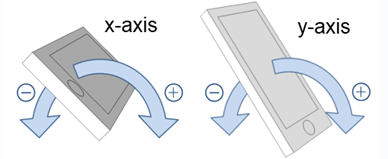
- Turn face down
The device is turned over and the screen is facing downwards.
Figure: Face-down event

- Wrist up
The event occurs when wrist-up gesture is performed (for a watch device).
Figure: Wrist-up event
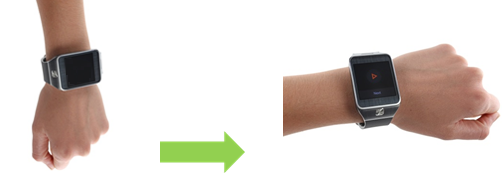
Prerequisites
To use the functions and data types of the Gesture Recognition API (in mobile and wearable applications), include the <gesture_recognition.h> header file in your application:
#include <gesture_recognition.h>
Detecting Gestures
To set and unset callback functions for user gestures:
- Create a handle for gesture detection using the
gesture_create()function:gesture_h handle; gesture_create(&handle);
-
To subscribe to notifications about specific gesture events, invoke the
gesture_start_recognition()function to register a callback function and start gesture detection.When the registered gesture is detected, the registered callback is invoked.
gesture_start_recognition(handle, GESTURE_PICK_UP, GESTURE_OPTION_DEFAULT, gesture_cb, NULL);
The above example starts gesture detection to receive notifications when the
GESTURE_PICK_UPgesture is detected. The application can use any of thegesture_type_eenumerators (in mobile and wearable applications) in place of theGESTURE_PICK_UPvalue. Note that not all gestures are supported by all devices. In such cases, the function returns theGESTURE_ERROR_NOT_SUPPORTEDvalue.If the default gesture option is designated, the system tries to reduce power consumption to detect the gesture. For example, the gesture is not necessarily detected while the display is switched off. Using the
GESTURE_OPTION_ALWAYS_ONoption prevents such power-saving behaviors. For more information on the gesture options, see thegesture_option_eenumeration (in mobile and wearable applications). -
When the registered callback function is invoked, you can retrieve the event data using the
gesture_get_event()function:void gesture_cb(gesture_type_e gesture, const gesture_data_h data, double timestamp, gesture_error_e error, void *user_data) { gesture_event_e event; if (gesture == GESTURE_PICK_UP) { gesture_get_event(data, &event); if (event == GESTURE_EVENT_DETECTED) /* Handle the event */ } }If the application registered multiple gestures to a single callback function, the input parameter gesture can be used to distinguish the gesture received.
Some gestures can return different types of events. For example,
GESTURE_SHAKEcan returnGESTURE_SHAKE_DETECTEDorGESTURE_SHAKE_FINISHED.For
GESTURE_TILT, thegesture_get_tilt()function can be used to extract the tilting angles:int x; int y; if (gesture == GESTURE_TILT) gesture_get_tilt(data, &x, &y); -
When gesture detection is no longer needed, unset the callback functions with the
gesture_stop_recognition()function and destroy the handle with thegesture_release()function:gesture_stop_recognition(handle); gesture_release(handle);
Was this document helpful?
We value your feedback. Please let us know what you think.


