Hello,
I am working on a watch face. I have a problem with rotation of hour hands. When I rotate some element, it causes entire screen to scale down.
Watch face should look like this image
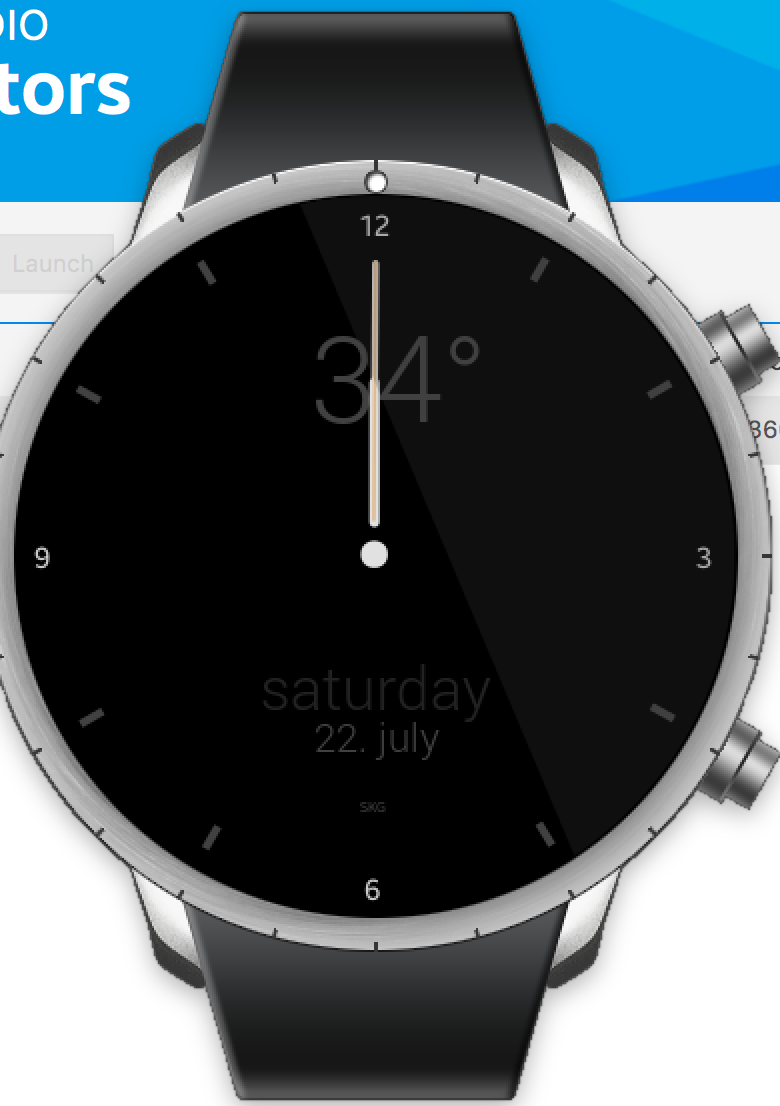
But when I apply rotation to ANY element (i.e. second hand), it causes this

This is my code for rotating specified element.
function rotateElement(element, rotateAngle)
{
element.style.transform = "rotate(" + rotateAngle + "deg)";
}
EDIT: it is not just problem of the emulator, it happens also on physical device (I am developing on Gear S3)

