Recently i have update the tizen studio from 2.3 to 2.5.
Now, when i try to load my application into emulator, it shows the below error message.
Error popup:
"The application installation on the device has failed due to a signature error(error code:22)
You need an appropriate certificate profile, which can be created or activated in the Certificate Manager"
Even though i have followed the steps to create a samsung certificate, this error keeps coming up. This used to work on the old version.
I have also uploaded the screenshot of the error.
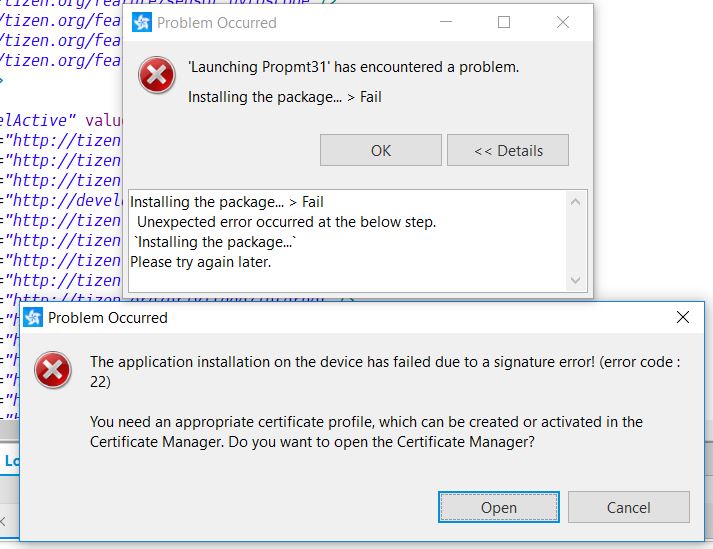
In the latest version, when i start the emulator, it shows a popup saying "Extra package installation failed
cert must be installed manually" . But the emulator is started correctly. Is the above error because of this issue?

