I have Tizen Studio installed. I can build and run a demo application onto my emulators. I can also set breakpoints in this demo and the Tizen Studion IDE correctly stops at the breakpoint.
I'm trying to port my Xamarin.Forms (v4.8.0.1821) game to Tizen. This game also uses Xamarin.Essentials, sqlite.net.pcl and Toasts.Forms.Plugin nugets.
So, I then installed latest Tizen extention (v1.5) into Visual Studo for Mac (see screenshot) and I pointed the package manager to the existing Tizen Studio install location. So that both Tizen Studio (which works) and Tizen for VS4M use the same SDK.
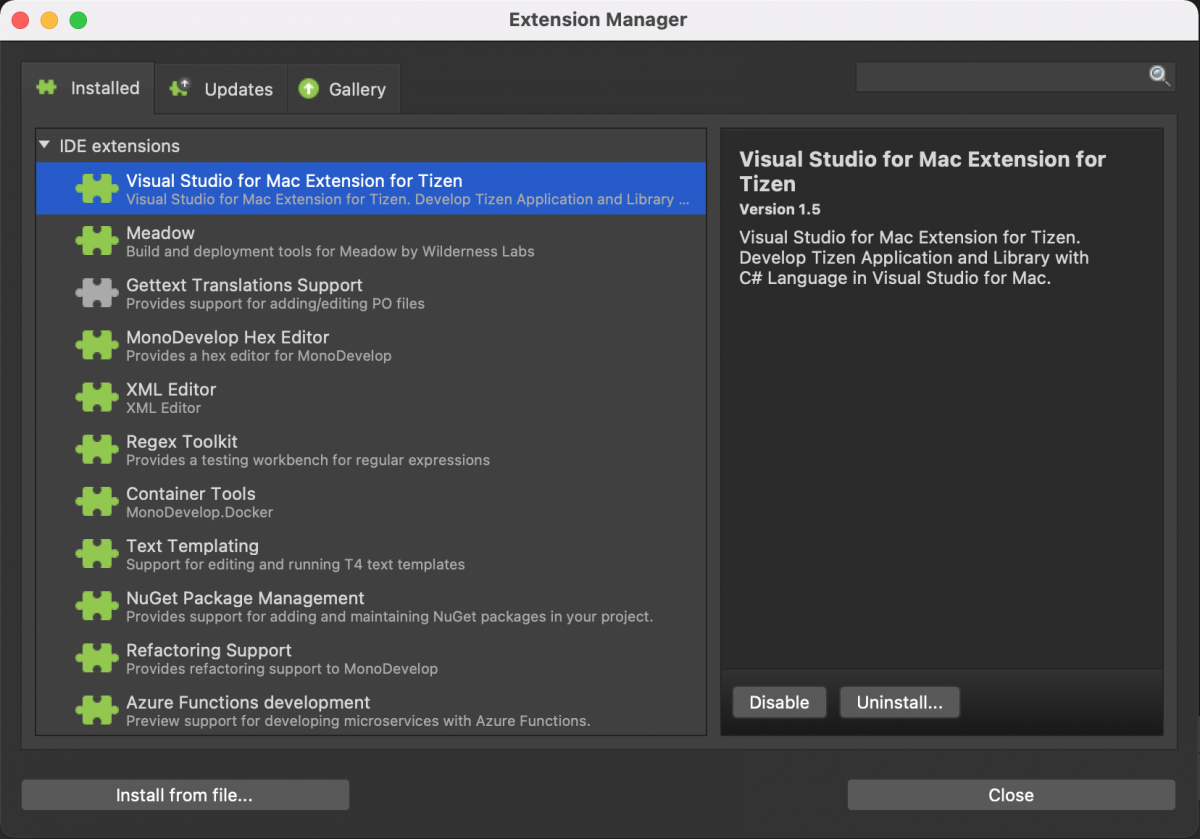
I created a new Tizen.NET project (v8.0.0.15631) and ported the game over. It compiles (YaY!!).
I can send a gist of my build info or you like?
It installs into the M6.0 emulator

But it won't run. So I want to find the error, that is stopping it from running.
So I tried to Run->Debug. It says Installing Application. Then Instalation Complete. But then Execution failed :(
So it is impossible to Debug from VS4M. How can I fix this problem?? Where should I look to see what is failing??
I want to release my game on all platforms (iOS, Android, MacOS, Windows and Tizen) in 1 week. What should I do?
Is there anything in the build logs above that I need to fix?
Thanks,
D.

