Hello,
I'm looking for a way to upload files to the TV emulator, or some way to the emulator to be able to see media files on the pc. So far i've tried:
1. Shared directory
2. Device manager (which does not allow to list/push files to the emulator, it is like somehow it is not connected)
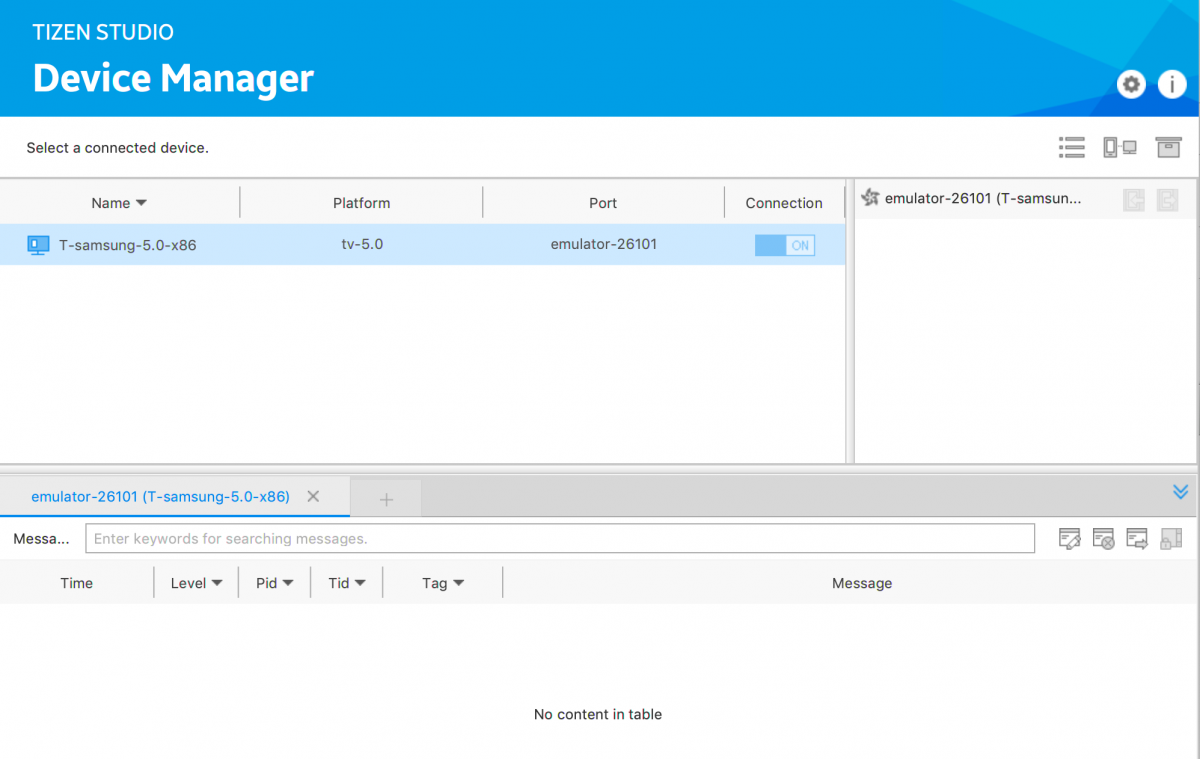
3. drag the file direct to the emulator window (which in case, it does copy, but the app doesnt list the files)
PS: i'm running the TV sample https://github.com/Samsung/Tizen-CSharp-Samples/tree/master/TV/MusicPlayer
att.

