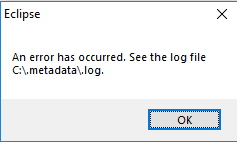Hi guys, I just installed Tizen Studio, when I run Tizen and trying to create my workspace it says "An error has occurred. See the log file C:\.metadata\.log." aaaand I can't found anything about this. Error title is Eclipse, should I install eclipse or what? :/
PS: I have to say that after I installed Tizen Studio, Package Manager wont start. I also tryed to run it from my apps even as administrator but still not works...