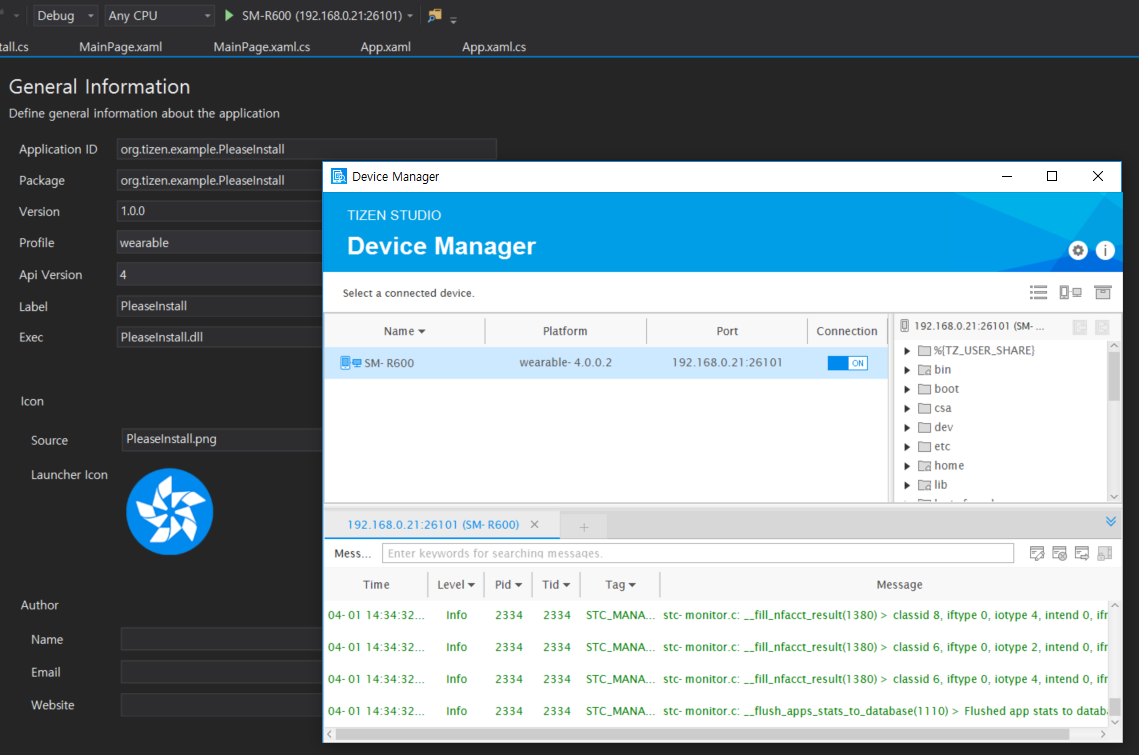
C:\tizensdk\tools>sdb install C:\Users\jh\source\repos\PleaseInstall\PleaseInstall\bin\Release\tizen50\org.tizen.example.PleaseInstall-1.0.0.tpk
WARNING: Your data are to be sent over an unencrypted connection and could be read by others.
pushed org.tizen.example.PleaseInstall-1.0.0.tpk 100% 466KB 0KB/s
1 file(s) pushed. 0 file(s) skipped.
C:\Users\jh\source\repos\PleaseInstall\PleaseInstall\bin\Release\tizen50\org.tizen.example.PleaseInstall-1.0.0.tpk 136KB/s (478165 bytes in 3.411s)
path is /home/owner/share/tmp/sdk_tools/org.tizen.example.PleaseInstall-1.0.0.tpk
__return_cb req_id[1] pkg_type[tpk] pkgid[org.tizen.example.PleaseInstall] key[start] val[install]
__return_cb req_id[1] pkg_type[tpk] pkgid[org.tizen.example.PleaseInstall] key[install_percent] val[9]
__return_cb req_id[1] pkg_type[tpk] pkgid[org.tizen.example.PleaseInstall] key[install_percent] val[12]
__return_cb req_id[1] pkg_type[tpk] pkgid[org.tizen.example.PleaseInstall] key[install_percent] val[15]
__return_cb req_id[1] pkg_type[tpk] pkgid[org.tizen.example.PleaseInstall] key[install_percent] val[18]
__return_cb req_id[1] pkg_type[tpk] pkgid[org.tizen.example.PleaseInstall] key[install_percent] val[21]
__return_cb req_id[1] pkg_type[tpk] pkgid[org.tizen.example.PleaseInstall] key[install_percent] val[25]
__return_cb req_id[1] pkg_type[tpk] pkgid[org.tizen.example.PleaseInstall] key[error] val[-12] error message: :Non trusted certificate is used. Register valid certificate:<-32>
__return_cb req_id[1] pkg_type[tpk] pkgid[org.tizen.example.PleaseInstall] key[end] val[fail]
processing result : Check certificate error [-12] failed
spend time for pkgcmd is [1341]ms
There is nothing to be dissatified with the resolution of the problem presented when searching for this issue.
but I am still having problems.
1. It is wirelessly connected to the gear and is looking at the log.
2. made with Samsung certificate.
3. When I created the certificate, duid also displayed and registered properly
4. The 'Permit to install applications' is not required for this device.
I would like to try installation only.
My project name is PleaseInstall :(
What more should I do?

