External Output Manager
The External Output Manager (EOM) is a module for controlling the external output devices.
This feature is supported in mobile applications only.
The main features of the External Output Manager API include:
- Managing modes
- The mirror mode is the default mode. If a mode is not specified, the EOM uses the mirror mode when an external output device is connected.
Figure: Mirror mode
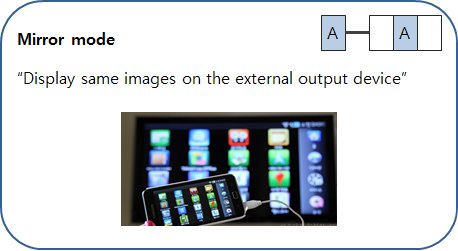
- The presentation mode can be set by an application. If the application wants to display an image or video only in an external output device, the presentation mode must be used.
Figure: Presentation mode
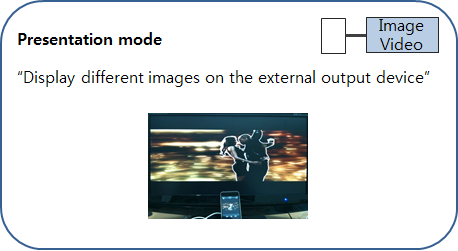
You must use the EOM attributes to set the presentation mode by defining the EOM priority. With these attributes, you can display a fullscreen window on the external output device.
Table: Presentation mode attributes Attribute Description EOM_OUTPUT_ATTRIBUTE_NORMAL This priority can be set, if the current priority is none (mirror mode) or NORMAL. This priority cannot be set, if the current priority is EXCLUSIVE_SHARE or EXCLUSIVE.
EOM_OUTPUT_ATTRIBUTE_EXCLUSIVE_SHARE This priority can be set, if the current priority is none (mirror mode), NORMAL, or EXCLUSIVE_SHARE. This priority cannot be set, if the current priority is EXCLUSIVE.
EOM_OUTPUT_ATTRIBUTE_EXCLUSIVE This priority can be set, if the current priority is none (mirror mode), NORMAL, or EXCLUSIVE. This priority cannot be set, if the current priority is EXCLUSIVE_SHARE.
In most applications, the EOM_OUTPUT_ATTRIBUTE_NORMAL priority is the best option.
- The mirror mode is the default mode. If a mode is not specified, the EOM uses the mirror mode when an external output device is connected.
- Receiving notifications
The EOM can send a notification event to the application. The EOM tracks several changes, such as additions and removals in the external output, mode changes, and attribute state changes, and can notify the application about them.
- Getting information about the external output device
You can get information about the external output device by using various functions. For example, to get the ID of the external output device, use the eom_get_eom_output_ids() function, and to get attribute information, use the eom_get_output_attribute() function.
- Setting the external output
The application can set information (such as attributes and window size) in the EOM.
Use the eom_set_output_attribute() function to set the presentation mode, and use the eom_set_output_window() function to set the window to the external output with the best resolution of the external output device.

