

Hardware Acceleration
Tizen supports hardware acceleration since Tizen 2.3.1. If hardware acceleration is enabled, it increases rendering performance and allows you to use OpenGL ES.
You can enable hardware acceleration in the tizen-manifest file, using the manifest editor's Advanced tab.
Figure: Hardware acceleration option
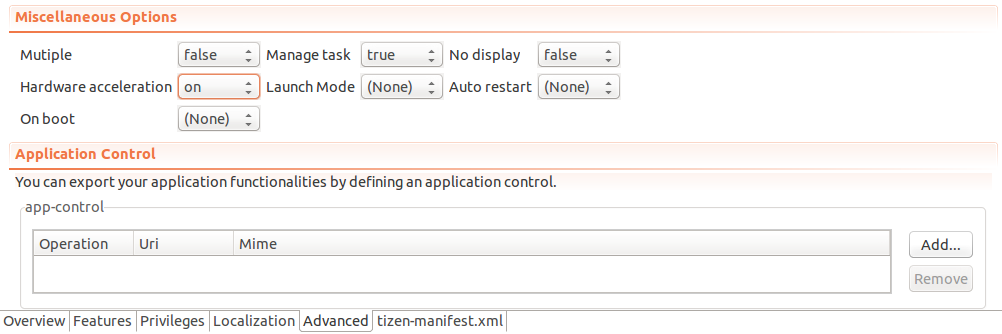
In the tizen-manifest file, the option is shows as follows:
<ui-application appid="example" hw-acceleration="on">
The possible values are on (enabled) and off (disabled). If the value is not defined, the default system policy determines whether the hardware acceleration is enabled.
Normally, it is enough to modify the manifest file to enable hardware acceleration. In the following special cases, however, additional actions are required:
- OpenGL ES application
In addition to enabling hardware acceleration in the manifest file, you must also call the elm_config_accel_preference_set() function before creating an elm window.
In an indirect rendering mode:
elm_config_accel_preference_set("opengl"); win = elm_win_util_standard_add(name, "OpenGL example");This function and option are supported since Tizen 2.3.
In a direct rendering mode, if you want to use depth and stencil buffers or multisample, you have to specify them in the elm_config_accel_preference_set() function:
elm_config_accel_preference_set("opengl:depth24:stencil8:msaa_high"); win = elm_win_util_standard_add(name, "OpenGL example");In the above example, the depth buffer size is 24 bit, stencil buffer size is 8 bit and MSAA is on with a high bit.
These special options are supported since Tizen 2.3.1. For more information, see OpenGL ES Tutorial.
- EFL WebKit (EWK) application
In addition to enabling hardware acceleration in the manifest file, you must also call the elm_config_accel_preference_set() function before creating an elm window. Because EWK uses a 24-bit depth buffer and a 8-bit stencil buffer, you must also specify them in the elm_config_accel_preference_set() function:
elm_config_accel_preference_set("opengl:depth24:stencil8"); win = elm_win_util_standard_add(name, "EWK example");These special options are supported since Tizen 2.3.1. For more information, see Web Tutorial.
