Continuing Activities on Phone
PUBLISHED
Some tasks are difficult to complete on the Gear, so the Gear allows users to continue these on a paired device. You can provide this feature through More options, the bottom button in a screen where a given task is included, or a notification. This feature is also recommended when a number of complicated steps are involved in a task or when your app asks for permission that can only be granted on a phone. Typically any task that requires a user to enter a lot of text, like creating a user account or registering a credit or debit card, should be done on a phone.
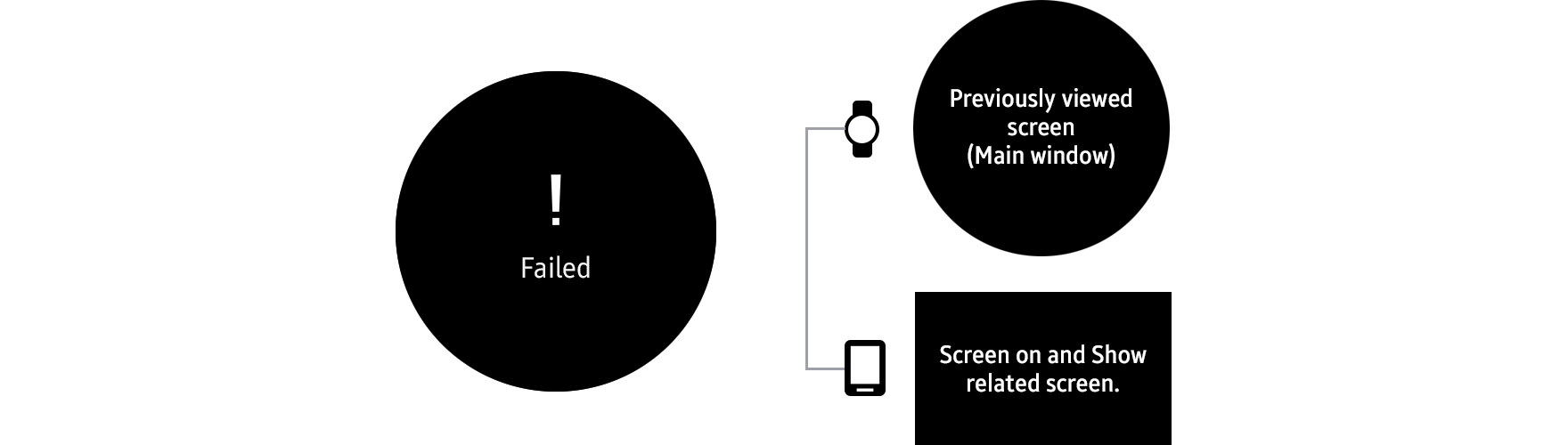
Tasks that are difficult to complete on the Gear can be directed to the user’s mobile phone.
Was this document helpful?
We value your feedback. Please let us know what you think.
