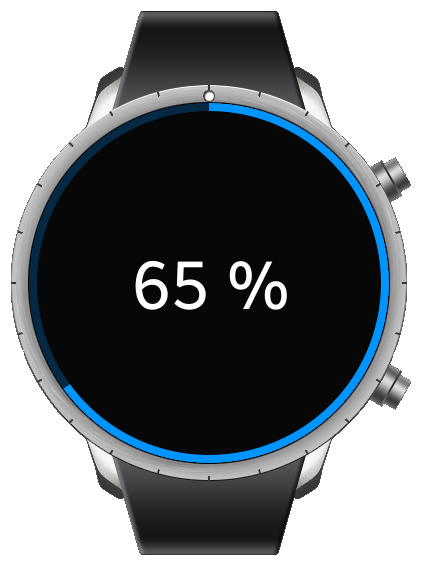Circle Progressbar
PUBLISHED
The circle progressbar UI component shows the progress status of a given task with the circular design. It visualizes the progress status within a range. For more information, see the Circle Progressbar API.
This feature is supported in wearable applications only.
Basic Usage
To use a circle progressbar component in your application:
-
To create a circle progressbar component, use the
eext_circle_object_progressbar_add()function. Pass a circle surface as the second parameter to render the progressbar.Evas_Object *circle_progressbar; Evas_Object *parent; circle_progressbar = eext_circle_object_progressbar_add(parent, surface);
-
Before using the circle progressbar, set its value details:
- To set the minimum and maximum values, use the
eext_circle_object_value_min_max_set()function. - To set the current value, use the
eext_circle_object_value_set()function.
In the following example, the minimum value is set to 0.0, the maximum value to 100.0, and the current value to 3.0:
eext_circle_object_value_min_max_set(circle_progressbar, 0.0, 100.0); eext_circle_object_value_set(circle_progressbar, 3.0);
- To set the minimum and maximum values, use the
The following example shows a simple use case of the circle progressbar component.
Example: Circle progressbar use case
|
|
/* C code */ Evas_Object *win; Evas_Object *conf; Evas_Object *nf; Evas_Object *ly; Evas_Object *pb; Eext_Circle_Surface *circle_surface; /* Starting right after the basic EFL UI layout code */ /* (win - conformant - naviframe) */ /* Set a circle surface */ circle_surface = eext_circle_surface_conformant_add(conf); /* Add a layout and push the layout into the naviframe */ /* EDJ_PATH is folder path, it contains the progressbar_circle.edj file */ ly = elm_layout_add(nf); elm_layout_file_set(ly, EDJ_PATH "progressbar_circle.edj", "eext_progressbar_layout"); evas_object_show(ly); elm_naviframe_item_push(nf, "Progress", NULL, NULL, ly, NULL); /* Add a progressbar and set a circle surface to render the progressbar */ pb = eext_circle_object_progressbar_add(ly, circle_surface); /*Set a minimum and maximum values */ eext_circle_object_value_min_max_set(pb, 0.0, 100.0); /* Set a progressbar value */ eext_circle_object_value_set(pb, 65); /* Set a part content */ elm_object_part_content_set(ly, "elm.swallow.content", pb); evas_object_show(pb); /* Get a progressbar value and set a text */ char buf[255]; int value = eext_circle_object_value_get(pb); snprintf(buf, sizeof(buf), "%d %%", (int)value); elm_object_part_text_set(ly, "elm.text.progressbar", buf); /* progressbar_circle.edc */ collections { group { name: "eext_progressbar_layout"; parts { part { name: "base"; type: SPACER; scale: 1; description { state: "default" 0.0; min: 360 360; max: 360 360; fixed: 1 1; } } part { name: "elm.swallow.content"; type: SWALLOW; scale: 1; description { state: "default" 0.0; rel1.to: "base"; rel2.to: "base"; } } part { name: "elm.text.progressbar"; type: TEXT; scale: 1; description { state: "default" 0.0; fixed: 1 1; rel1.to: "base"; rel2.to: "base"; rel1.relative: 0.5 0.5; rel2.relative: 0.5 0.5; text { font: "Tizen:style=Regular"; size: 50; min: 1 1; } color: 255 255 255 255; } } } } } |
Features
To configure the circle properties of the circle progressbar:
-
You can modify the circle object within the circle progressbar component using the following functions:
eext_circle_object_value_min_max_set()eext_circle_object_value_min_max_get()eext_circle_object_value_set()eext_circle_object_value_get()eext_circle_object_angle_min_max_set()eext_circle_object_angle_min_max_get()eext_circle_object_angle_offset_set()eext_circle_object_angle_offset_get()eext_circle_object_angle_set()eext_circle_object_angle_get()eext_circle_object_line_width_set()eext_circle_object_line_width_get()eext_circle_object_radius_set()eext_circle_object_radius_get()eext_circle_object_color_set()eext_circle_object_color_get()eext_circle_object_disabled_set()eext_circle_object_disabled_get()
-
You can modify the circle progressbar item properties with the
eext_circle_object_item_XXX()functions.The circle progressbar has the following items:
default: Default circle item that draws the progressbar.bg: Progress bar background circle item.
For more information, see Circle Object and the Efl Extension Circle Object API.
Was this document helpful?
We value your feedback. Please let us know what you think.