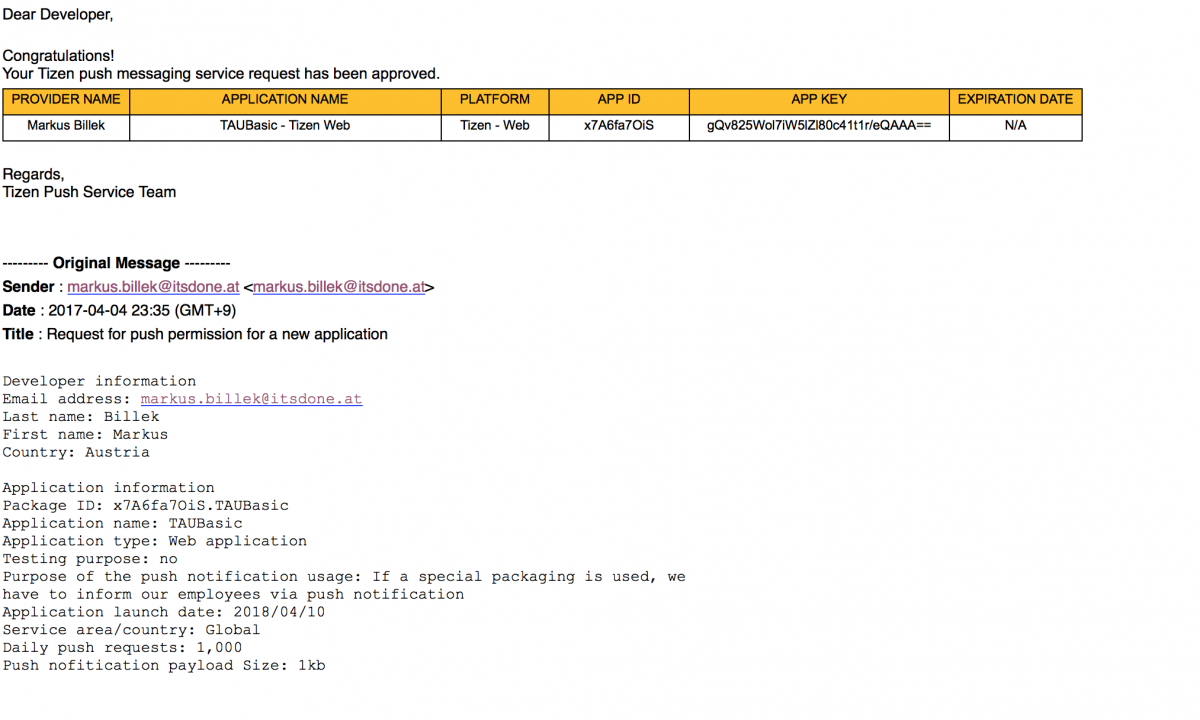
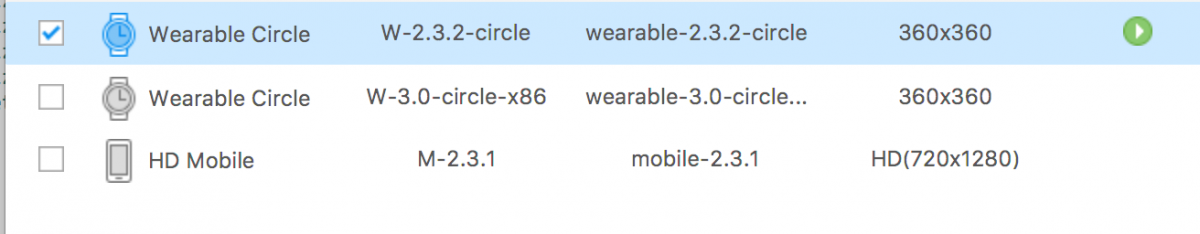
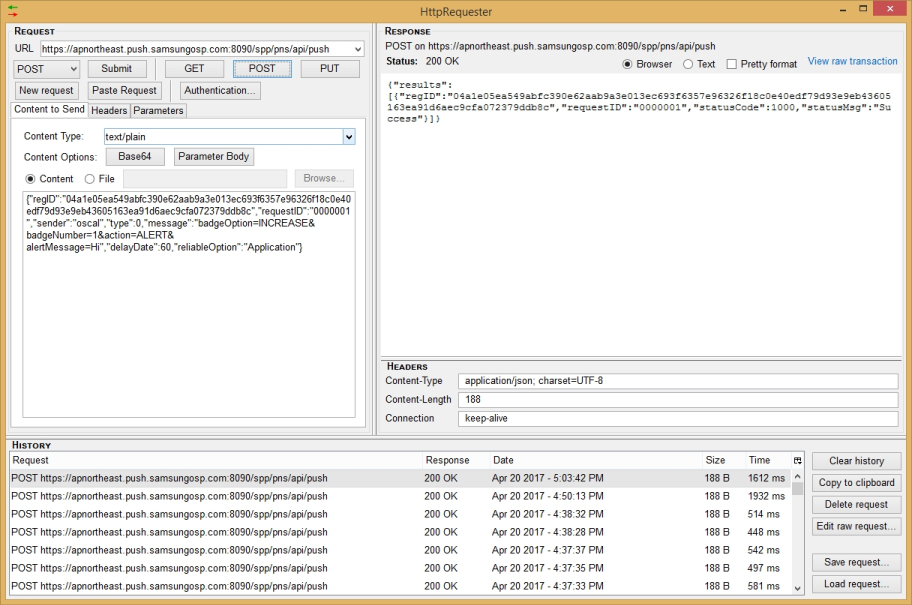
 Hi Guys,
Hi Guys,
we are trying to send and receive push notifications to an Samsung Gear S3, for testing purpose we are now testing on an Emulator.
We registered the Application, i added you a screenshot of your confirmation email.
Then we registered the app to the push service like described in the documentation (I added you the project file)
I added you images from the http request and the answer from the push server.
We are not able to receive a push notification with this setup although we can register the app.
Another question is, is there a basic setup to check connection between each station (appserver - push server - push service - application)?
Is it possible to view the notifications on the push server? to see if they are there?
p.p1 {margin: 0.0px 0.0px 0.0px 0.0px; font: 12.0px Arial; -webkit-text-stroke: #000000} p.p2 {margin: 0.0px 0.0px 0.0px 0.0px; font: 12.0px Arial; -webkit-text-stroke: #000000; min-height: 14.0px} span.s1 {font-kerning: none}

