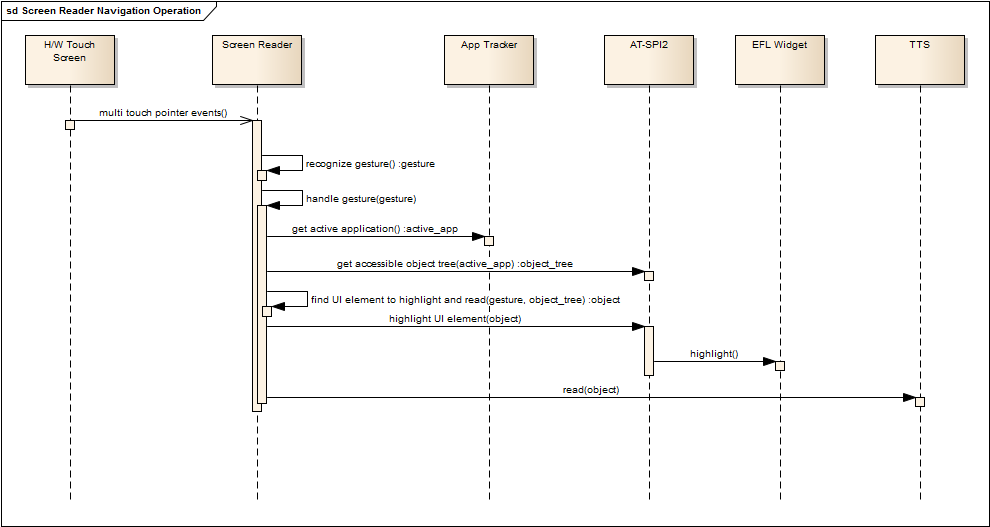Accessibility Architecture
The Assistive Technology Service Provider Interface (or AT-SPI2) is an API for developing accessible applications for open platforms. The accessibility implementation for the Tizen platform is based on a solution available for the desktop versions of Elementary, such as Elementary ATSPI.
The Elementary ATSPI enables applications to interact with graphical Elementary components visible on the screen. For example, an accessibility client, such as a screen reader, can access the text in labels and descriptions of any application running on the screen, read it to the user, or interpret a UI component using its defined role.
The following figure shows the general view of the accessibility framework architecture for Tizen 2.4.
Figure: Accessibility framework architecture
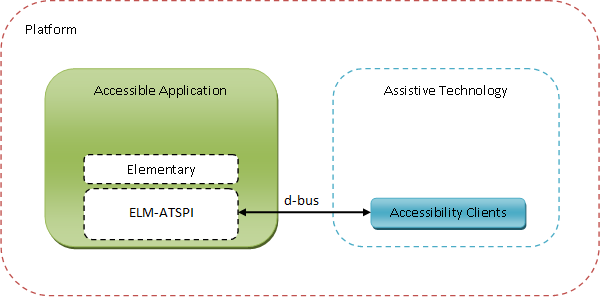
The following figure and table show the component model of the accessibility framework architecture for Tizen 2.4 and the related components.
Figure: Component model
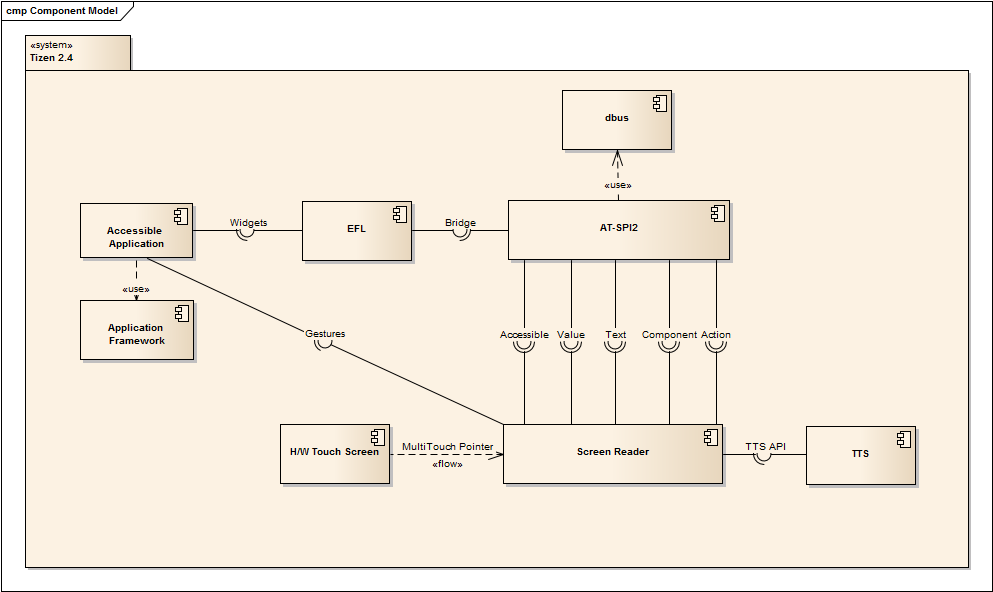
| Component name | Description |
|---|---|
| Screen reader | Assistive technology client |
| Application framework | Tizen platform module providing the API to manage the application life-cycle |
| EFL | User interface toolkit providing the components to build the UI in Tizen native applications |
| Accessible application | Tizen application using EFL Elementary components |
| H/W touch screen | Hardware allowing user interaction with the device |
| dbus | Linux Inter Process Communication using the Remote Procedure Calls |
| AT-SPI2 | Open accessibility standard for Linux |
| TTS | Text-to-speech synthesizer on Tizen |
The following figure shows the EFL Elementary ATSPI implementation architecture.
Figure: Implementation architecture
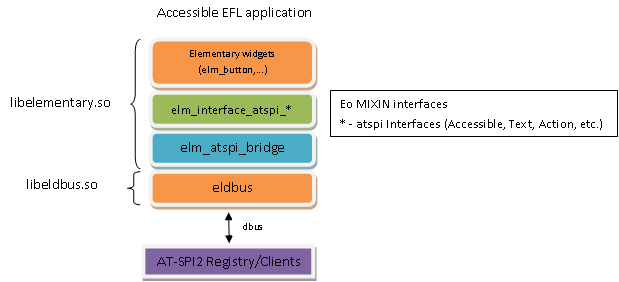
Operational Model of the Screen Reader
The general outline of the screen reader navigation operation recognizes gestures based on multi-touch pointer events. It queries the accessibility object tree of the active application, and determines which UI element must be highlighted and read.
The following figure shows the operational model.
Figure: Screen reader operational model