Push
Push enables you to push events from an application server to your application on a Tizen device.
Once your application is successfully registered in the push server through the push daemon on the device, your application server can send push messages to the application in that particular device.
When a push message arrives when the application is running, it is automatically delivered to the application. If not, the daemon makes a sound or vibrates and adds a ticker or a badge notification to notify the user. By touching this notification, the user can check the message. The application server may send a message with a LAUNCH option. In this case, the daemon forcibly launches the application and hands over the message to the application as an app control.
To use the push messaging service, the application needs the permission to access Tizen push server. Request the permission from the Tizen push service team by email (push.tizen@samsung.com), including the information listed in the following table. When the team approves your request, you receive a push app ID corresponding to your package ID.
| Developer information | |
|---|---|
| Email address |
Your email address to receive the approval response. |
| Last name |
Your last name. |
| First name |
Your first name. |
| Country |
Your country of residence. |
| Application information | |
| Package ID |
The ID of the application package that uses the push messaging service. The package ID can be obtained from the .xml file in the Tizen SDK. |
| Application name |
Name of the application that uses the push service. |
| Testing purpose |
Yes or no. If you request the service for testing purposes only, the duration of the push service is limited to 3 weeks. |
| Purpose of the push notification usage |
Description of how you plan to use the push service, including the situations in which you want to use it. |
| App launch date |
Application launch date in the YYYY/MM/DD format. |
| Service area / country |
Service area (such as Asia, Africa, America, or Europe) or the country where the application is used. |
| Daily push requests |
Estimated total number of daily notifications. |
| Transactions per second |
Estimated peak number of transactions per second (the recommendation is below 100). |
Figure: Push messaging service

Service Architecture
The following figure illustrates the service architecture of the Tizen push messaging service.
Figure: Service architecture
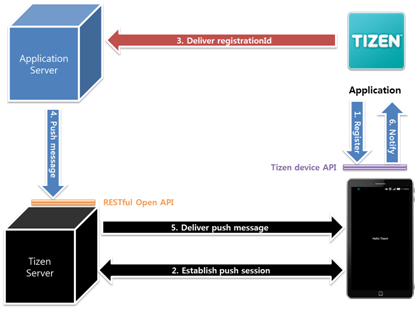
The following steps illustrate a typical scenario for using the push messaging service on a Tizen device:
- The application on the device registers for the push messaging service.
- The device establishes a push session with the Tizen Server.
The push session is managed by the Tizen server and device platform, so there is no need to create any code to manage it within the application.
- If the registration succeeds, the application receives a registration ID, which is a unique key for identifying the device and routing the push message.
The application delivers the identifier to the application server.
- When the application server needs to send a push message to the application, it calls the Tizen server's open API.
A text message of up to 1024 bytes can be sent in a push message. If the application needs to download a large amount of data, the application server sends a link to the data in the push message.
- The Tizen Server routes the push message to the target device with a given registration ID.
- The application receives the push message.


