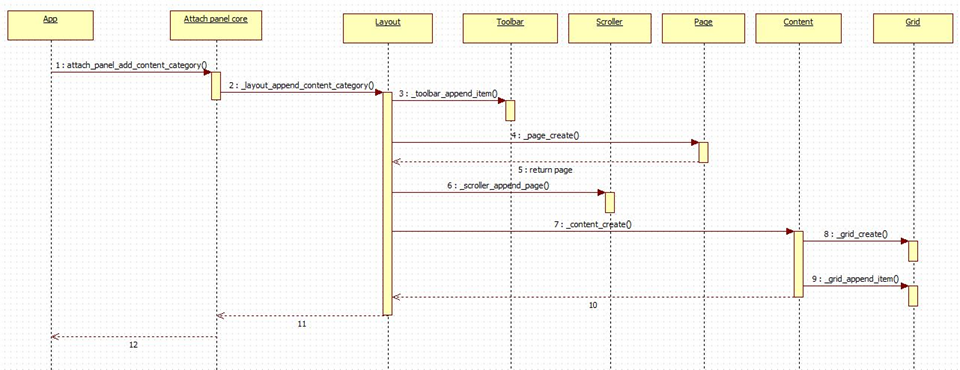Attach panel
The attach panel allows the device user to attach various content into an application that contains an attach panel. The user can attach images, take pictures, record voice, and select files on the attach panel.
This feature is supported in mobile applications only.
The following figures illustrate the attach panel architecture on the outside and inside.
Figure: Attach panel outside architecture
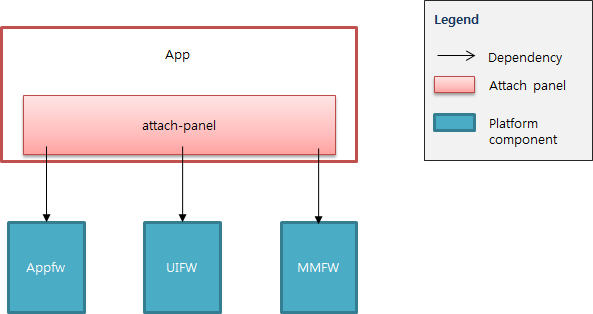
The attach panel is a library for Tizen mobile applications. It is developed mainly by UIFW (EFL), but it also uses information from middleware libraries, such as AppFW and MMFW.
Figure: Attach panel inside architecture
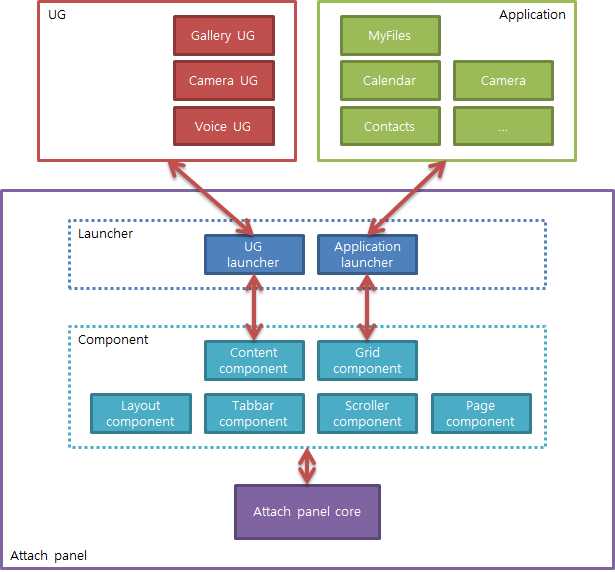
The attach panel has UI components and manages user interactions on its interface. The layout component keeps on the tabbar and scroller components, which are connected to show the content synchronously. The scroller component has pages to display the content of, for example, images, camera, and voice recorder. Some UI components are shown on the panel by using a UI gadget, while others can be launched from the panel's More tab by application controls.
The attach panel has 2 main operation sequences:
- The caller application requests the attach panel to show the main content. The panel creates a UI gadget to show it, the user selects some content to attach, and the results are returned to the caller application.
Figure: Showing content with a UI gadget
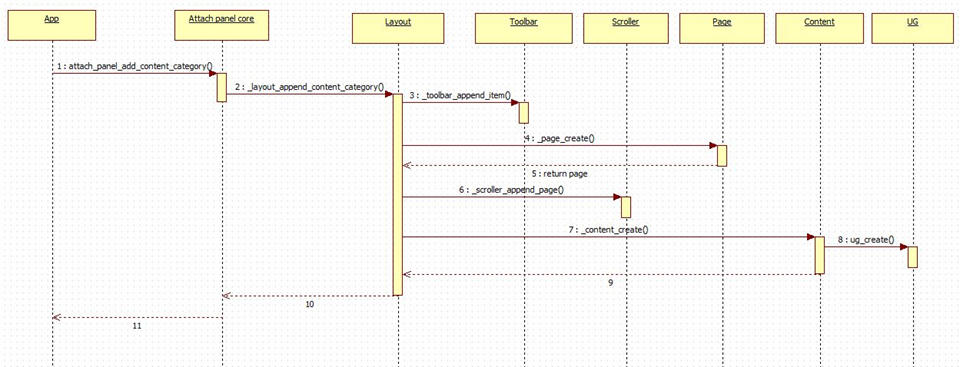
- The caller application requests the attach panel to show content. The panel launches a related application to show it, the user selects some content to attach, and the results are returned to the caller application.
Figure: Showing content with a related application