STT
The STT (speech-to-text) features enable recognizing sound data recorded by the user and sending the result as text. When your application creates a handle and prepares the STT service by the API, the STT daemon is invoked and connected for background work. This daemon and your application communicate as the server and the client.
Basic STT Processes
Using STT, you can:
- Create a handle and register callback functions.
- Create a STT handle, which is used for distinguishing your application from other applications also using the STT.
- Get notified on state changes, language changes, recognition results, and errors by registered callback functions.
- Start, stop, and cancel recognition.
- Start recording the user voice by microphone and analyze the recorded data as text.
- If you stop the recording manually by the API, the STT stops the recording and recognizes the sound data. The recognized text is then sent by the registered callback function.
- You also can set sounds which are played before the STT recording starts or after the recording stops.
- Get the recognition result.
- The recognition result is sent by the registered callback function.
- With a specific STT engine, you can obtain the time stamp information for the recognition result.
- Some STT engines send the recognition result partially during the user recording. You can get the result information using the parameter of the recognition result callback function.
The STT life-cycle is described in the following figure.
Figure: STT life-cycle
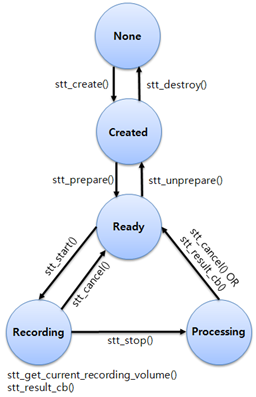
Getting STT Information
You can get the following information about the STT:
- Get the current state of the STT. The state is also applied as a precondition for each function.
- Get the default language.
- You can start recognition with the language that you want as a parameter of the start API. However, if you do not set a specific language, the STT starts recording and uses the default language for recognition.
- The default language can be changed by the STT setting an application or by the display language changing. If the display language is changed to a non-supported one, the STT language is changed to UK English.
- Get a list of the supported languages to check whether the language you want is supported.
- Get a list of the supported engines and the selection of current engines. Additional features, such as silence detection and partial result, are provided by specific engines.


