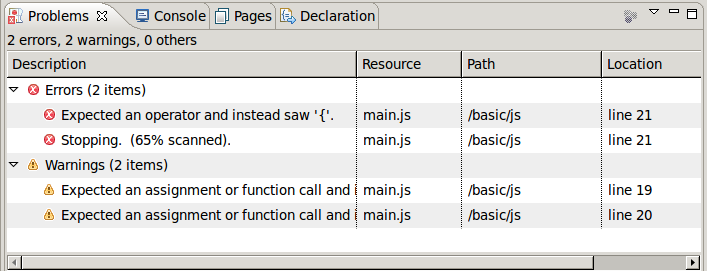JavaScript Editor
The Tizen Web IDE provides a JavaScript editor with the following features:
-
Checking JavaScript
JavaScript checking allows you to check the JavaScript syntax.
-
Viewing editor ruler
Editor ruler area allows you to see errors in the JavaScript syntax.
To clean up JavaScript code by adding indentation and carriage returns, use the Code Beautifier, and to remove unnecessary content from the JavaScript files, use the Code Minifier.
Checking JavaScript
You can check JavaScript for the following:
- Syntax, using JSLint
- Preferences for JSLint options
You can check JavaScript in the following ways:
- Manual check
In the Project Explorer view, choose a JavaScript file, open the context menu, and select Check JS.
In the JS Editor, open the context menu, and select Check JS.
- Automatic check
If you save a file, the project is built and syntax is checked automatically.
Viewing Editor Ruler
If the JavaScript syntax is incorrect, the errors are displayed in the editor ruler area and in the Problems view.
Figure: Problems view