

Content Assist
Content assist is a functionality provided in parts of the Tizen IDE. It helps you to write quick and efficient code as it completes the names of the APIs automatically on writing the initial part of the API name.
Tizen IDE supports Web API, W3C API, jQuery API, and jQuery Mobile API. User-defined and third party APIs can be supported by expanding the content assist functionality.
Figure: Content assist in the JavaScript editor
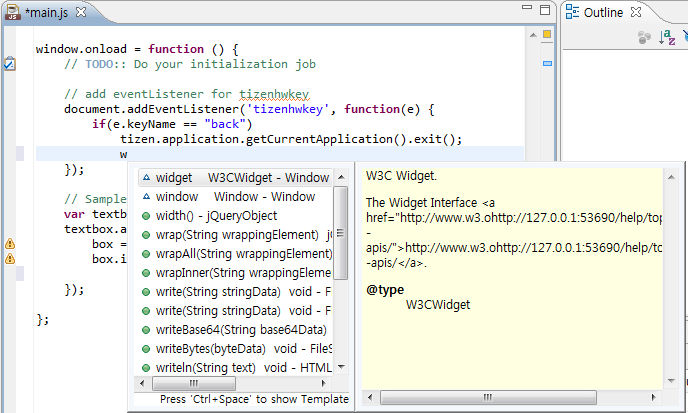
In the JavaScript editor or HTML editor, press Ctrl + Space to complete the code. A list of available code completions opens. To use content assist:
- Navigate and select lines in the list. This displays the JSDoc information of the selected line.
- Click on the selected line or press Enter to insert the selection in the editor.
| Note |
|---|
| To activate content assist for user-defined and third party APIs, add the WIDL (Web Interface Definition Language) feature in the config.xml file.
In the mobile Web JavaScript editor, you can activate content assist by . (dot). It can be set by checking the Enable auto activation checkbox in Window > Preferences > JavaScript > Editor > Content Assist. |
For more information, see Specifying Privileges in the Privilege Tab.
To expand content assist functionality to user-defined and third party APIs:
- Prepare an API definition document using the WIDL standard. The Tizen IDE supports the .xml and .widlprocxml files.
- Add the definition file in the config.xml file.
