

PO File Editor
PO file editor is used to edit .po files to generate compiled gettext .mo files, which are used by Tizen native applications to localize the user interface. gettext is GNU Translation Project, an internationalization and localization (i18n) system commonly used for writing multilingual programs on Unix-like computer OS.
To open the PO file editor, double-click the .po file in the Project Explorer.
Figure: PO file editor

To add a new message, click +Msg. A new row is added in the message table.
To remove a message, click -Msg. Select an item to be removed in the Remove Messages dialog.
Figure: Removing messages
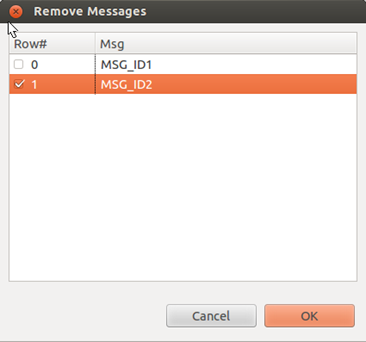
To add a language, click +Lang. Select a language code item in the Add Languages dialog.
Figure: Adding languages
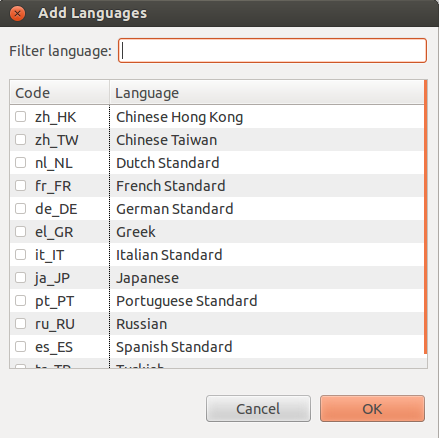
To remove a language, click -Lang. Select a message ID in the Remove Languages dialog.
Figure: Removing languages
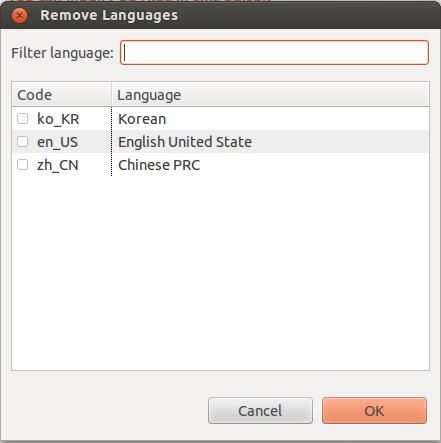
| Note |
|---|
| There is no specific wizard to create .po files. To create a .po file, go to New > Other > General > File and save the file with the extension .po in the res/po directory.
A .po file name usually has the form <ll>_<CC>.po. Here <ll> stands for an ISO 639 2-letter language code, and <CC> stands for an ISO 3166 2-letter country code. For example, for German in Germany, the file name is de_DE.po. |
