Manifest Text Editor
A Tizen native application package consists of exactly 1 manifest file, called tizen-manifest.xml, which is used to describe the application information. The manifest file is composed of XML elements, which include the root <manifest> element and its child elements representing application information, such as <version>, and <privileges>. The child elements are organized into a specific hierarchy. The elements can have attributes associated with them, providing more information about the element.
The manifest file information can be edited using the manifest editor, or you can modify the XML structure directly using the text editor. To open the manifest editor, double-click the tizen-manifest.xml file in the Project Explorer view of the IDE. To use the text editor, right-click the tizen-manifest.xml file in the Project Explorer view and select Open with > Text Editor.
The following example illustrates the content and structure of a tizen-manifest.xml file:
<?xml version="1.0" encoding="UTF-8" standalone="no"?> <manifest xmlns="http://tizen.org/ns/packages" package="org.tizen.uiapp" version="1.0.0"> <author email="email@email.com" href="http://test.com">author</author> <description>testdescriptions</description> <description xml:lang="en-gb">testdesc</description> <ui-application appid="org.tizen.uiapp" auto-restart="false" exec="uiapp" multiple="false" nodisplay="false" on-boot="true" taskmanage="true" type="capp"> <label>uiapplication</label> <label xml:lang="en-gb">testlang</label> <icon>uiapp.png</icon> <app-control> <operation name="http://tizen.org/appcontrol/operation/dial"/> <mime name="application/vnd.ms-excel"/> </app-control> <metadata key="testkey" value="testvalue"/> <datacontrol access="ReadOnly" providerid="http://uiapp.com/datacontrol/provider/uiapp" type="Sql"/> </ui-application> <account> <account-provider appid="org.tizen.uiapp" multiple-accounts-support="false" providerid="org.tizen.uiapp"> <icon section="account">uiapp.png</icon> <icon section="accountSmall">uiapp.png</icon> <label xml:lang="en-gb">eng_Text</label> <label>default_Text</label> <capability>http://tizen.org/account/capability/calendar</capability> </account-provider> </account> <privileges> <privilege>http://tizen.org/privilege/account.write</privilege> <privilege>http://tizen.org/privilege/bookmark.admin</privilege> <privilege>http://tizen.org/privilege/application.admin</privilege> </privileges> <feature name="http://tizen.org/feature/camera.front.flash"/> <feature name="http://tizen.org/feature/data.encryption"/> <profile name="mobile"/> <widget-application appid="org.tizen.test" exec="test" main="true" update-period="0"> <icon>icon.png</icon> <label>test</label> <support-size preview="preview.png">2x2</support-size> </widget-application> </manifest>
| Note |
|---|
| The tizen-manifest.xml file must conform to both the standard XML file format and the Tizen native application specification requirements. Editing the manifest file XML structure with the text editor is intended for advanced users only. |
Manifest Element Hierarchy
The Tizen native application manifest file consists of XML elements organized in a hierarchy. The following tree structure shows the relationship between the elements of the tizen-manifest.xml file.
<manifest> Element
The <manifest> element is an easily readable description of the Tizen package and serves as a container for the other elements of the configuration document.
| <manifest> element | ||||||||||||||||
|---|---|---|---|---|---|---|---|---|---|---|---|---|---|---|---|---|
| Manifest information of the Tizen native application. For more information on the relationship between the elements, see the element hierarchy. Occurrences:
Expected children (in the following order):
Attributes: |
Figure: Editing the <manifest> element in the manifest editor
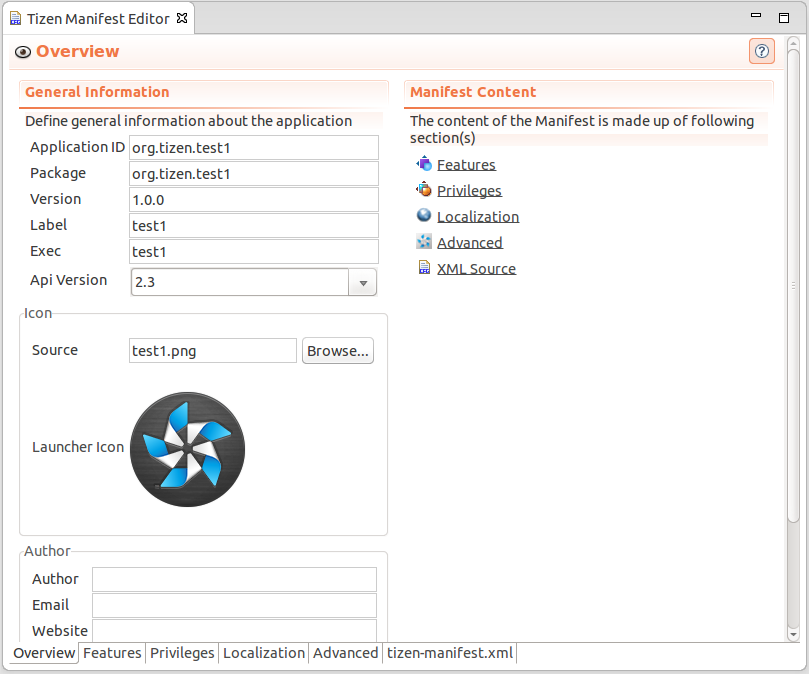
| install-location attribute |
|---|
| Installation location for the application. By default, this value is set to "internal-only". You can select other values to install to an external device, such as an SD card. Expected value:
|
| package attribute |
|---|
| Package of the application. Expected value:
|
| type attribute |
|---|
| Package type of the application. Expected value:
|
| version attribute |
|---|
| Version number of the application. Expected value:
|
| api-version attribute |
|---|
| API version number for the application. Expected value:
|
For example:
<manifest xmlns="http://tizen.org/ns/packages" package="org.tizen.uiapp" version="1.0.0" api-version="2.3.1"> <author email="email@email.com" href="http://test.com">author</author> <description>.....</description> <ui-application>.....</ui-application> <account>.....</account> <privileges>.....</privileges> <feature>.....</feature> </manifest>
<author> Element
The <author> element represents the creator of the Tizen package. This element has no child elements.
| <author> element |
|---|
| Represents the creator of the Tizen package. For more information on the relationship between the elements, see the element hierarchy. Occurrences:
Attributes: |
| email attribute |
|---|
| Email of the package creator. Expected value:
|
| href attribute |
|---|
| Web site of the package creator (such as a homepage or a profile on a social network). Expected value:
|
For example:
<author email="email@email.com" href="http://test.com">author</author>
<description> Element
The <description> element represents the Tizen package description. The element has not child elements.
| <description> element |
|---|
| Easily readable description of the Tizen package. For more information on the relationship between the elements, see the element hierarchy. Occurrences:
Attributes: Expected value:
|
| xml:lang attribute |
|---|
| Language and country code. Expected value:
|
For example:
<description xml:lang="en-us">This is a sample</description>
<service-application> Element
The <service-application> element represents the manifest information of a Tizen native application without a graphical user interface (GUI).
Create a service application if you want to develop a program that is to be run continuously, for example, to get the sensor data. The service application can be packaged together with a native UI application or a Web application.
| <service-application> element | ||||||||||||
|---|---|---|---|---|---|---|---|---|---|---|---|---|
| Manifest information of a Tizen native service application. For more information on the relationship between the elements, see the element hierarchy. Occurrences:
Expected children (in the following order):
Attributes: |
| appid attribute |
|---|
| Application unique ID. This can be used at launching or terminating the application explicitly. Expected value:
|
| exec attribute |
|---|
| Application executable file path. Expected value:
|
| multiple attribute |
|---|
| Indicates whether the application can be launched as multiple. Expected value:
|
| taskmanage attribute |
|---|
| Indicates whether the application is shown in the task manager. Expected value:
|
| type attribute |
|---|
| Tizen application type. Expected value:
|
| auto-restart attribute | ||
|---|---|---|
| Indicates whether the application is relaunched automatically if it is terminated abnormally.
Expected value:
|
| on-boot attribute | ||
|---|---|---|
| Indicates whether the application is launched automatically on device booting time or application installation time.
Expected value:
|
For example:
<service-application appid="org.tizen.servicenew" auto-restart="false" exec="servicenew" multiple="false" on-boot="true" taskmanage="false" type="capp"> <label>servicenew</label> <label xml:lang="en-gb">testlabel</label> <icon>servicenew.png</icon> <app-control> <operation name="http://tizen.org/appcontrol/operation/compose"/> <mime name="application/pdf"/> <uri name="testuristring"/> </app-control> <metadata key="testkey1" value="testvalue2"/> <metadata key="testkey" value="testvalue"/> </service-application>
<ui-application> Element
The <ui-application> element represents the manifest information of a Tizen native application with a graphical user interface (GUI).
| <ui-application> element | ||||||||||||
|---|---|---|---|---|---|---|---|---|---|---|---|---|
| Manifest information of a Tizen native UI application. For more information on the relationship between the elements, see the element hierarchy. Occurrences:
Expected children (in the following order):
Attributes: |
| appid attribute |
|---|
| Application unique ID. This can be used at launching or terminating the application explicitly. Expected value:
|
| exec attribute |
|---|
| Application executable file path. Expected value:
|
| multiple attribute |
|---|
| Indicates whether the application can be launched as multiple. Expected value:
|
| nodisplay attribute |
|---|
| Indicates whether the application is shown in the app-tray. Expected value:
|
| taskmanage attribute |
|---|
| Indicates whether the application is shown in the task manager. Expected value:
|
| type attribute |
|---|
| Tizen application type. Expected value:
|
| auto-restart attribute | ||
|---|---|---|
| Indicates whether the application is relaunched automatically if it is terminated abnormally.
Expected value:
|
| on-boot attribute | ||
|---|---|---|
| Indicates whether the application is launched automatically on device booting time or application installation time.
Expected value:
|
For example:
<ui-application appid="org.tizen.uiapp" auto-restart="false" exec="uiapp" multiple="false" nodisplay="false" on-boot="true" taskmanage="true" type="capp"> <label>uiapplication</label> <label xml:lang="en-gb">testlang</label> <icon>uiapp.png</icon> <app-control> <operation name="http://tizen.org/appcontrol/operation/dial"/> <mime name="application/vnd.ms-excel"/> </app-control> <metadata key="testkey" value="testvalue"/> <datacontrol access="ReadOnly" providerid="http://uiapp.com/datacontrol/provider/uiapp" type="Sql"/> </ui-application>
<account> Element
The <account> element represents user account and account provider-related information in the Tizen application.
| <account> element | ||||
|---|---|---|---|---|
| Set of user accounts and account provider-related information in the Tizen application. For more information on the relationship between the elements, see the element hierarchy. Occurrences:
Expected children:
|
<account-provider> Element
| <account-provider> element | ||||||||
|---|---|---|---|---|---|---|---|---|
| Specific service provider or user account protocol-related information.
Expected children:
Attributes: |
| appid attribute |
|---|
| Application unique ID. This can be used at launching or terminating the application explicitly. Expected value:
|
| multiple-accounts-support attribute |
|---|
| Indicates whether multiple accounts are supported. Expected value:
|
| providerid attribute |
|---|
| ID of the account provider. Expected value:
|
| <icon> element |
|---|
| Account provider icon image. Since the icons are used in the device under settings, the account icons are placed in a shared directory. Attributes: Expected value:
|
| section attribute |
|---|
| Usage information of the icon image. Expected value:
|
| <capability> element |
|---|
| Account provider capability. The capabilities are defined as the http://<VENDOR_INFORMAION>/account/capability/<NAME>. Expected value:
|
For example:
<account> <account-provider appid="org.tizen.uiapp" multiple-accounts-support="false" providerid="org.tizen.uiapp"> <icon section="account">uiapp.png</icon> <icon section="accountSmall">uiapp.png</icon> <label xml:lang="en-gb">eng_Text</label> <label>default_Text</label> <capability>http://tizen.org/account/capability/calendar</capability> </account-provider> </account>
<privileges> Element
The <privileges> element represents required privileges for the Tizen application. Applications that use sensitive APIs must declare the required privileges in the manifest.xml file. Since the privilege categories differ for each API type, make sure you define a correct privilege related to the API you need.
Press Add to open the Add Privilege dialog.
Figure: Editing the <privileges> element in the manifest editor
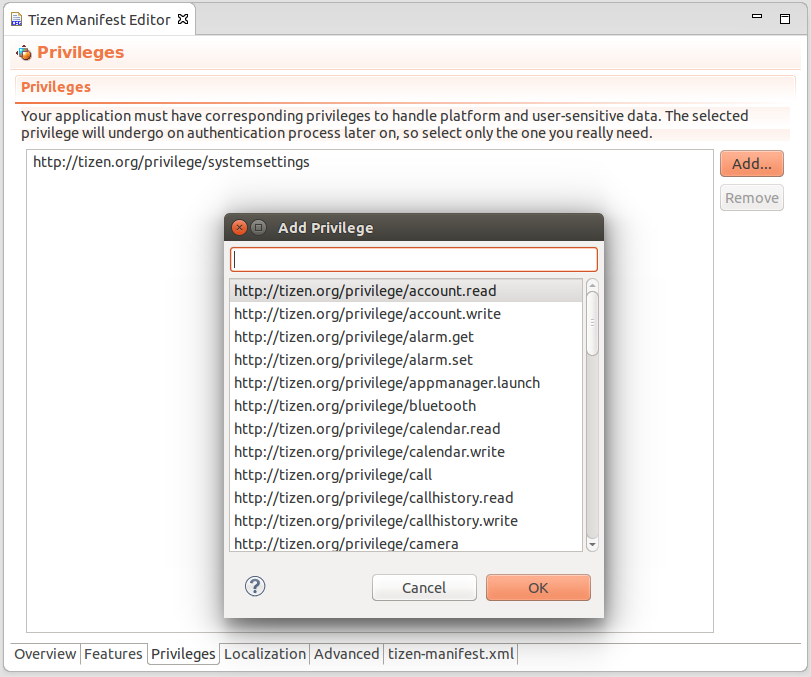
| <privileges> element | ||||
|---|---|---|---|---|
| Set of required privileges for the Tizen application. For more information on the relationship between the elements, see the element hierarchy. Occurrences:
Expected children:
|
| <privilege> element |
|---|
| Required privilege for the Tizen application. Occurrences:
Expected value: Name (mandatory, the URI of the Device API privilege) For example:
For more information on the expected values, see Security and API Privileges. |
For example:
<privileges> <privilege>http://tizen.org/privilege/application.admin</privilege> <privilege>http://tizen.org/privilege/appmanager.launch</privilege> <privilege>http://tizen.org/privilege/account.read</privilege> </privileges>
<feature> Element
The <feature> element represents the list of required features for feature-based filtering in the Tizen Store. This element has no child elements.
The <feature> element represents the list of required features for feature-based filtering in the Tizen Store. It is used to define the hardware and software components for the Tizen application. In order to use or access an API that is specialized for each vendor or platform, the feature must be declared. This element has no child elements.
Figure: Editing the <feature> element in the manifest editor
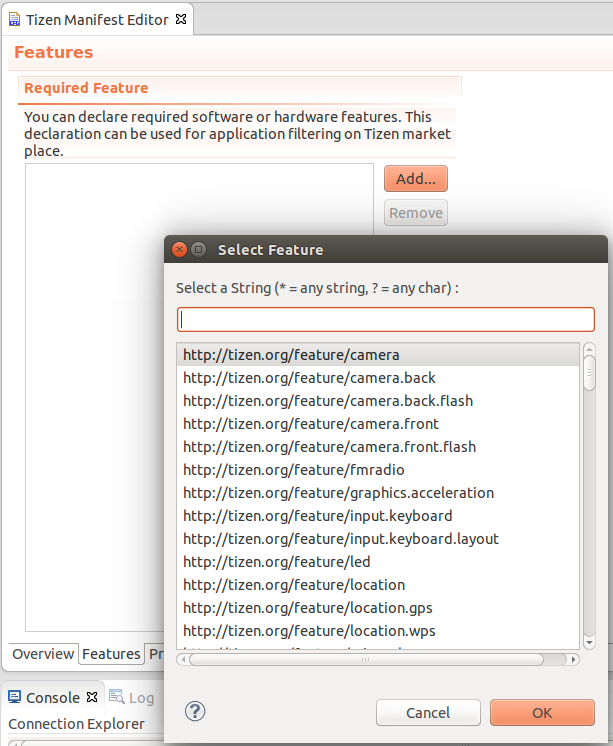
| <feature> element |
|---|
| Required feature for feature-based filtering in the Tizen Store. For more information on the relationship between the elements, see the element hierarchy. Occurrences:
Attributes:
|
| name attribute |
|---|
| Item name used in feature-based filtering in the Tizen Store. Expected value: For example:
For more information on the expected values and the application filtering mechanism, see Application Filtering. |
For example:
<feature name="http://tizen.org/feature/camera"/> <feature name="http://tizen.org/feature/fmradio"/>
<profile> Element
The <profile> element determines on which kind of device the Tizen package operates. This element has no child elements.
| <profile> element |
|---|
|
Targeted requirements for specific device categories, which layer on top of the Tizen Common Platform, including additional components for devices, APIs, and hardware requirements. The platform must conform to the Tizen common requirements as well as at least 1 profile. Occurrences:
Attributes: |
| name attribute |
|---|
|
Profile name. Expected value: For example:
|
For example:
<profile name="mobile"/>
<widget-application> Element
The <widget-application> element represents the settings for the widget application.
| <widget-application> element | ||||||||
|---|---|---|---|---|---|---|---|---|
| Settings for the widget application. For more information on the relationship between the elements, see the element hierarchy. Occurrences:
Expected children:
Attributes: |
| <icon> element |
|---|
| Widget application icon image. Occurrences:
Expected value:
|
| <label> element |
|---|
| Widget application text. Occurrences:
Expected value:
|
| <support-size> element |
|---|
| Size supported by the widget application. Occurrences:
Attributes: Expected value:
|
| appid attribute |
|---|
|
Widget application unique ID. Expected value:
|
| exec attribute |
|---|
|
Widget application executable file name. Expected value:
|
| main attribute |
|---|
|
Indicates which widget application is the main application. Expected value:
|
| update-period attribute |
|---|
|
Indicates the update period in seconds. Multiples of 1800 only allowed. Expected value:
|
| preview attribute |
|---|
|
Relative path to the preview image. The image is shown on the home screen when the user tries to select the widget. Expected value:
|
For example:
<widget-application appid="org.tizen.test" exec="test" main="true" update-period="0"> <icon>icon.png</icon> <label>test</label> <support-size preview="preview.png">2x2</support-size> </widget-application>
<watch-application> Element
The <watch-application> element represents the settings for the watch application.
| <watch-application> element | ||||||
|---|---|---|---|---|---|---|
| Settings for the watch application. For more information on the relationship between the elements, see the element hierarchy. Occurrences:
Expected children:
Attributes: |
| <icon> element |
|---|
| Watch application icon image. Occurrences:
Expected value:
|
| <label> element |
|---|
| Watch application text. Occurrences:
Expected value:
|
| appid attribute |
|---|
|
Watch application unique ID. Expected value:
|
| exec attribute |
|---|
|
Watch application executable file path. Expected value:
|
| ambient-support attribute |
|---|
|
Indicates whether the application draws the ambient mode UI itself. If the value is false, the system default ambient mode UI is shown when the devices enters the ambient mode. Expected value:
|
For example:
<watch-application appid="org.tizen.watchsample" exec="watchsample" ambient-support="true"> <icon>watchsample.png</icon> <label>watchsample</label> </watch-application>


