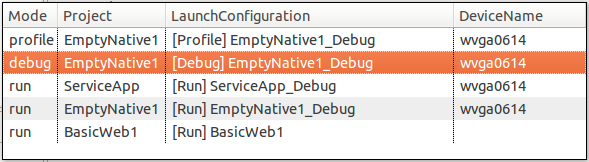Smart Launch
Smart Launch allows you to launch Tizen projects in an integrated environment. You can use Smart Launch to set the project launch settings, such as the project name, build configuration, launch mode, and shortcuts. The application launch device can be selected using the Connection Explorer.
To use Smart Launch, click the icon on the Tizen IDE toolbar.
Figure: Smart Launch
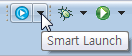
If there is a launch history in the IDE, a list of previous project launch settings is displayed.
Figure: Launch history
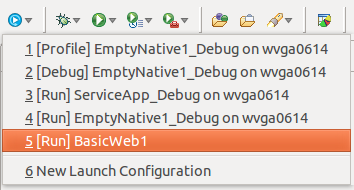
To set a new launch configuration, select New Configuration or use the Shift+Alt+F12 key (option+F12 key in Mac OS® X) combination.
The New Launch Configuration window:
- Suggests a configuration name and project name at first launch.
- Creates a configuration and uses it to launch your project.
- Launches your project without a configuration if a profile has been defined.
Figure: New smart launch configuration
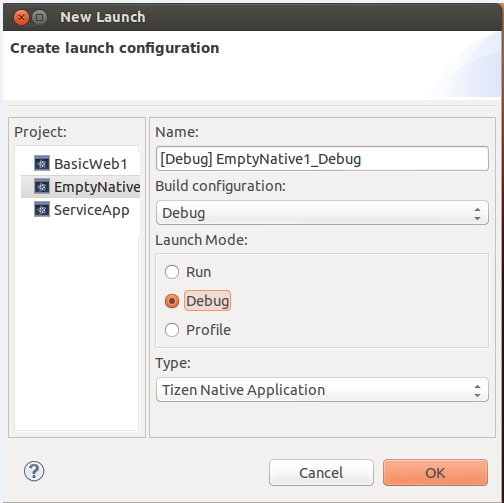
To view the current launch information, including the configuration name and device serial number, use the Shift+Alt+[ key (option+[ key in Mac OS® X) or Shift+Alt+] key (option+] key in Mac OS® X) combinations.
Figure: Latest launch information